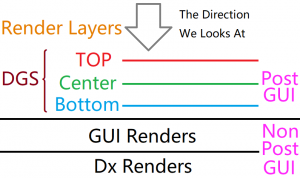DgsGetCurrentLayerIndex
Jump to navigation
Jump to search
This function allow us to get the render layer index of a dgs element.
Syntax
integer dgsGetCurrentLayerIndex( element dgsElement )
DGS OOP Syntax Help! I don't understand this!
- Method: DGSElement:getCurrentLayerIndex(...)
- Counterpart: dgsSetCurrentLayerIndex
Required Arguments
- dgsElement: The DGS element to set.
Returns
Returns an integer if succeed, false otherwise.
Example
DGS = exports.dgs window1 = DGS:dgsCreateWindow(400,100,200,200,"DGS Window 1",false) --Create window1 window2 = DGS:dgsCreateWindow(400,100,200,200,"DGS Window 2",false) --Create window2 local index1 = DGS:dgsGetCurrentLayerIndex (window1) --Get the layer index of window1 local index2 = DGS:dgsGetCurrentLayerIndex (window2) --Get the layer index of window2 outputChatBox(index1) --Because window 1 is created earlier than window2, so its index should be smaller than index2 outputChatBox(index2)
See Also
General Functions
- dgsGetPosition
- dgsSetPosition
- dgsSetParent
- dgsGetParent
- dgsGetChild
- dgsGetChildren
- dgsGetSize
- dgsSetSize
- dgsGetType
- dgsSetLayer
- dgsGetLayer
- dgsSetCurrentLayerIndex
- dgsGetCurrentLayerIndex
- dgsGetLayerElements
- dgsGetProperty
- dgsSetProperty
- dgsSetPropertyInherit
- dgsGetProperties
- dgsSetProperties
- dgsGetVisible
- dgsSetVisible
- dgsGetEnabled
- dgsSetEnabled
- dgsGetPositionAlignment
- dgsSetPositionAlignment
- dgsGetAlpha
- dgsSetAlpha
- dgsGetFont
- dgsSetFont
- dgsGetText
- dgsSetText
- dgsGetPostGUI
- dgsSetPostGUI
- dgsGetInputEnabled
- dgsSetInputEnabled
- dgsGetInputMode
- dgsSetInputMode
- dgsAttachToAutoDestroy
- dgsDetachFromAutoDestroy
- dgsFocus
- dgsBlur
- dgsCreateFont
- dgsBringToFront
- dgsMoveToBack
- dgsGetScreenSize
- dgsGetCursorPosition
- dgsGetMouseEnterGUI
- dgsGetMouseLeaveGUI
- dgsIsMouseWithinGUI
- dgsSetSystemFont
- dgsGetSystemFont
- dgsGetElementsInLayer
- dgsGetElementsFromResource
- dgsGetFocusedGUI
- dgsImportFunction
- dgsImportOOPClass
- dgsG2DLoadHooker
- dgsSetRenderSetting
- dgsGetRenderSetting
- dgsSimulateClick
- dgsGetRootElement
- dgsAddMoveHandler
- dgsRemoveMoveHandler
- dgsIsMoveHandled
- dgsAddSizeHandler
- dgsRemoveSizeHandler
- dgsIsSizeHandled
- dgsAttachElements
- dgsDetachElements
- dgsElementIsAttached
- dgsAddPropertyListener
- dgsRemovePropertyListener
- dgsGetListenedProperties
- dgsSetMultiClickInterval
- dgsGetMultiClickInterval
- dgsSetMouseStayDelay
- dgsGetMouseStayDelay
- dgsCenterElement
- dgsSetElementKeeperEnabled
- dgsGetElementKeeperEnabled
- dgsSetClickingSound
- dgsGetClickingSound
- dgsSetClickingSoundVolume
- dgsGetClickingSoundVolume
General Events
- onDgsBlur
- onDgsCreate
- onDgsCursorTypeChange
- onDgsCursorStateChange
- onDgsDestroy
- onDgsElementRender
- onDgsElementMove
- onDgsElementSize
- onDgsElementEnter
- onDgsElementLeave
- onDgsFocus
- onDgsKey
- onDgsPositionChange
- onDgsPreRender
- onDgsRender
- onDgsElementScroll
- onDgsSizeChange
- onDgsTextChange
- onDgsWindowClose
- onDgsPropertyChange