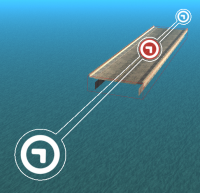Roller Coaster Generator: Difference between revisions
No edit summary |
No edit summary |
||
| Line 1: | Line 1: | ||
[[Image:rcg_controlpoint.png|thumb|right|200px|An individual Control Point from v2.0.]]The Roller Coaster Generator helps to create and manage series of objects which are produce usually a road or curve or loop or section together. The main idea is to use Control Points as points which mark track of the series of objects. Roller Coaster Generator contains an Element Definition Format for the editor, and also cooperates with the editor while it is running. | [[Image:rcg_controlpoint.png|thumb|right|200px|An individual Control Point from v2.0.]]The Roller Coaster Generator helps to create and manage series of objects which are produce usually a road or curve or loop or section together. The main idea is to use Control Points as points which mark track of the series of objects. Roller Coaster Generator contains an Element Definition Format for the editor, and also cooperates with the editor while it is running. | ||
It is also possible to use easily the mathematical algorithm which calculates the element positions and rotations by the Roller Coaster Generator. | It is also possible to use easily the mathematical algorithm which calculates the element positions and rotations by the Roller Coaster Generator. | ||
This page contains informations about v2.0 and above. | |||
==History and Concept== | ==History and Concept== | ||
===History and main concept=== | ===History and main concept=== | ||
Roller Coaster Generator's idea came from . I wanted to create a Going-Down like map, but it was very time consuming. That was the time, when i thinked first of a thing which can generate the whole track. Several algorithm were made, even algorithms like the loopgen uses. In console program, a .map file was generated after i set up the track's properties, positions (had find the coordinates manually), and i could try that ingame. | |||
==Setup== | ==Setup== | ||
===Installation=== | ===Installation=== | ||
# Download Roller Coaster Generator and unpack. | |||
# Copy/move the unpacked folders and files into ''...\MTA San Andreas\server\mods\deathmatch\resources'' directory. | |||
===Set the definition=== | ===Set the definition=== | ||
# Click on the ''Definitions'' icon. | |||
#: [[Image:Editor_Definitions.png]] | |||
# Add ''rcg_edf'' definition. | |||
#: [[Image:Rcg_addedf.png]] | |||
# Click Ok. | |||
==Usage== | ==Usage== | ||
===Basic usage=== | ===Basic usage=== | ||
=== | ===Advanced usage=== | ||
==See also== | ==See also== | ||
*[[Editor]] | *[[Editor]] | ||
*[[Plugins]] | *[[Editor/Plugins]] | ||
==External links== | ==External links== | ||
*[http://community.mtasa.com/ Download Roller Coaster Generator] | |||
*[http://forum.multitheftauto.com/ Roller Coaster Generator official Forum] | |||
*[http://en.wikipedia.org/wiki/B%C3%A9zier_curve Bézier curve] | *[http://en.wikipedia.org/wiki/B%C3%A9zier_curve Bézier curve] | ||
Revision as of 18:23, 28 April 2010
The Roller Coaster Generator helps to create and manage series of objects which are produce usually a road or curve or loop or section together. The main idea is to use Control Points as points which mark track of the series of objects. Roller Coaster Generator contains an Element Definition Format for the editor, and also cooperates with the editor while it is running.
It is also possible to use easily the mathematical algorithm which calculates the element positions and rotations by the Roller Coaster Generator. This page contains informations about v2.0 and above.
History and Concept
History and main concept
Roller Coaster Generator's idea came from . I wanted to create a Going-Down like map, but it was very time consuming. That was the time, when i thinked first of a thing which can generate the whole track. Several algorithm were made, even algorithms like the loopgen uses. In console program, a .map file was generated after i set up the track's properties, positions (had find the coordinates manually), and i could try that ingame.
Setup
Installation
- Download Roller Coaster Generator and unpack.
- Copy/move the unpacked folders and files into ...\MTA San Andreas\server\mods\deathmatch\resources directory.