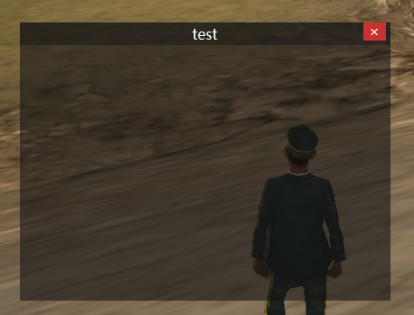DgsCenterElement: Difference between revisions
Jump to navigation
Jump to search
(→Syntax) |
(→Syntax) |
||
| Line 1: | Line 1: | ||
==Syntax== | ==Syntax== | ||
<syntaxhighlight lang="lua"> | <syntaxhighlight lang="lua"> | ||
dgsCenterElement ( element,[ bool remainX, bool remainY ] ) | |||
</syntaxhighlight> | </syntaxhighlight> | ||
Revision as of 18:08, 21 April 2020
Syntax
dgsCenterElement ( element,[ bool remainX, bool remainY ] )
Required Arguments
- element: A float of the 2D x position of the window on a player's screen. This is affected by the relative argument.
Optional Arguments
NOTE: When using optional arguments, you might need to supply all arguments before the one you wish to use. For more information on optional arguments, see optional arguments.
- titlenamecolor: An int of the color of the title text of the window.
- titsize: A float of the height of the title of the window.
- titimg: A texture element of the background of the title of the window.
- titcolor: An int of the color of the title of the window.
- bgimg: A texture element of the background of the body of the window.
- bgcolor: An int of the background color of the body of the window.
- sidesize: A float of the side of the window that affects window sizing.
- nooffbutton : A bool of whether the window is created without close button.
Returns
Returns a dgs window element if it was created successfully, false otherwise.