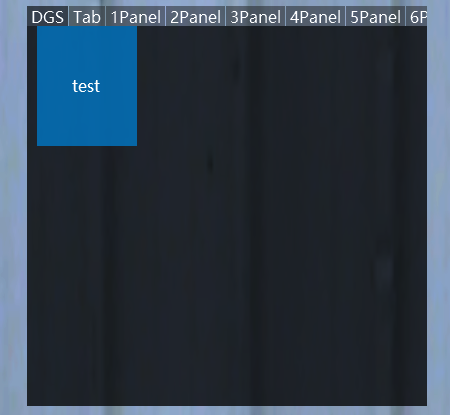DgsCreateTabPanel
Jump to navigation
Jump to search
This function allows creation of a DGS Tab Panel.
Syntax
element dgsDxCreateTabPanel( float x, float y, float width, float height, bool relative, [ element parent = nil, element tabheight = 20, defbgcolor = ])
Required Arguments
- x: A float of the 2D x position of the DGS Tab Panel on a player's screen. This is affected by the relative argument.
- y: A float of the 2D y position of the DGS Tab Panel on a player's screen. This is affected by the relative argument.
- width: A float of the width of the DGS Tab Panel. This is affected by the relative argument.
- height: A float of the height of the DGS Tab Panel. This is affected by the relative argument. Note: height must be enough to fit the drop down menu, else the drop down won't appear.
- relative: This is whether sizes and positioning are relative. If this is true, then all x,y,width,height floats must be between 0 and 1, representing sizes relative to the parent.
Optional Arguments
- parent: This is the parent that the DGS Panel is attached to.
- tabheight: It's the Height of your tabs, Default is 20.
- defbcolor: It's the Color of the backround.
Example
This example creates tab panel with a BindKey which is F2
DGS = exports.dgs
matable = {}
matable.tab = DGS:dgsDxCreateTabPanel (0.22, 0.19, 0.56, 0.63,true)
matable.tab1 = DGS:dgsDxCreateTab("Main",matable.tab)
matable.tab2 = DGS:dgsDxCreateTab("Rules",matable.tab)
matable.tab3 = DGS:dgsDxCreateTab("FAQ",matable.tab)
matable.tab4 = DGS:dgsDxCreateTab("About Us",matable.tab)
function guiToggleVisible ( )
if ( DGS:dgsDxGUIGetVisible (matable.tab) == true ) then -- check if the dgs element is visible
DGS:dgsDxGUISetVisible (matable.tab, false ) -- if it is, we hide it
showCursor(false)
print("works2")
else
DGS:dgsDxGUISetVisible (matable.tab, true ) -- if not, we make it visible
showCursor(true)
print("works3")
end
end
bindKey ( "F2", "down", guiToggleVisible ) --bind the player's F2 to the function guiToggleVisible
Example Create by :Ridden