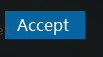DxButton: Difference between revisions
Jump to navigation
Jump to search
mNo edit summary |
mNo edit summary |
||
| Line 6: | Line 6: | ||
==Syntax== | ==Syntax== | ||
<syntaxhighlight lang="lua"> | <syntaxhighlight lang="lua"> | ||
element dxButton( int x, int y, int width, int height, string text [, element parent = nil, bool rounded = nil ) | element dxButton( int x, int y, int width, int height, string text [, element parent = nil, bool rounded = nil ] ) | ||
</syntaxhighlight> | </syntaxhighlight> | ||
| Line 23: | Line 23: | ||
==Example== | ==Example== | ||
En este ejemplo se mostrará el mensaje del cuadro de edición en el cuadro de chat. | |||
<syntaxhighlight lang="lua"> | <syntaxhighlight lang="lua"> | ||
loadstring( exports.dxLibrary:dxGetLibrary( ) )( ) | |||
-- crea un boton | -- crea un boton | ||
button = | button = dxButton( 276, 80, 100, 40, "Anunciar!" ) | ||
-- cree un cuadro de edición y lo definimos como "editBox". | -- cree un cuadro de edición y lo definimos como "editBox". | ||
editBox = | editBox = dxEdit( 277, 184, 197, 46, "Escribe tu mensaje aqui!" ) | ||
function outputEditBox () | function outputEditBox () | ||
local text = | local text = dxGetText( editBox ) --Obtener el texto del cuadro de edición | ||
outputChatBox ( text, 255, 255, 255 ) --anunciar ese texto | outputChatBox ( text, 255, 255, 255 ) --anunciar ese texto | ||
end | end | ||
Revision as of 20:23, 21 May 2022
Esta función crea un boton basado en dxDrawing.
Aviso: Esta es una función exportada por Modern-Library!
Syntax
element dxButton( int x, int y, int width, int height, string text [, element parent = nil, bool rounded = nil ] )
Required Arguments
- x: Un numero de la posición 2D x del botón en la pantalla de un jugador.
- y: Un numero de la posición 2D y del botón en la pantalla de un jugador.
- width: Un numero del ancho del botón.
- height: Un numero de la altura del botón.
- text: Una cadena del texto que se mostrará como una etiqueta en el botón.
Optional Arguments
NOTE: When using optional arguments, you might need to supply all arguments before the one you wish to use. For more information on optional arguments, see optional arguments.
- parent: Este es el padre el cual el boton se adjunta.
- rounded: Si desea que el botón sea redondeado o no. ( true o false )
Example
En este ejemplo se mostrará el mensaje del cuadro de edición en el cuadro de chat.
loadstring( exports.dxLibrary:dxGetLibrary( ) )( )
-- crea un boton
button = dxButton( 276, 80, 100, 40, "Anunciar!" )
-- cree un cuadro de edición y lo definimos como "editBox".
editBox = dxEdit( 277, 184, 197, 46, "Escribe tu mensaje aqui!" )
function outputEditBox ()
local text = dxGetText( editBox ) --Obtener el texto del cuadro de edición
outputChatBox ( text, 255, 255, 255 ) --anunciar ese texto
end
addEventHandler ( "onClick", button, outputEditBox )
Ver también
General Functions
- dxGetLibrary
- dxGetScreen
- dxSet
- dxGet
- dxSetText
- dxSetTitle
- dxSetVisible
- dxSetEnabled
- dxSetPosition
- dxGetPosition
- dxSetSize
- dxGetSize
- dxGetRootParent
- dxSetColorBackground
- dxSetColorText
- dxSetColorSelected
- dxSetColorBorder
- dxFont
- dxSetFont
- dxGetText
- dxSetTitle
- dxGetTitle
Window
Button
CheckBox
Edit
GridList
- dxGridList
- dxGridListAddItem
- dxGridListRemoveItem
- dxGridListAddColumn
- dxGridListRemoveColumn
- dxGridListGetItemSelected
- dxGridListSetItemSelected
- dxGridListGetScrollHV
Image
Label
List
- dxList
- dxListAddItem
- dxListRemoveItem
- dxListGetItemSelected
- dxListSetItemSelected
- dxListSetColorFilaItem