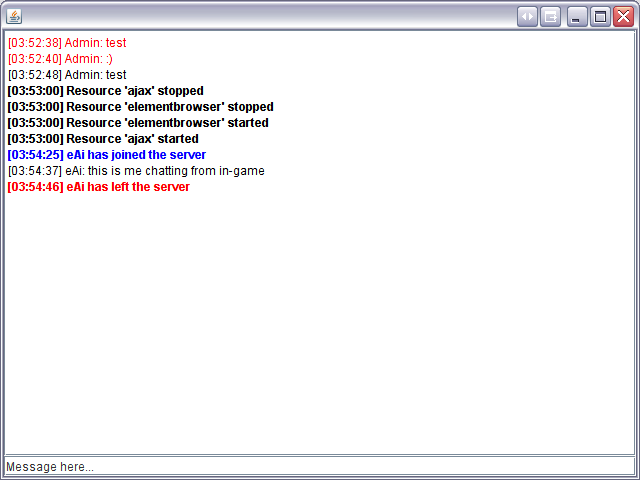Java SDK
Jump to navigation
Jump to search
This SDK allows you to call exported MTA functions from Java over HTTP.
Getting Started
To use it, you need to make sure you need to have the following packages:
- com.multitheftauto
- org.json.simple
- org.json.simple.parser
These are all included in the zip file below.
To get started, import com.multitheftauto.MTARPC.
Syntax
This class has one public static function, callFunction. The syntax is as follows:
Object[] callFunction ( String serverHTTPAddress, String resourceName, String functionName, Object[] args )
- serverHTTPAddress: The server's HTTP address, in the form hostname:port (without "http://" prefixed)
- resourceName: The name of the resource that has exported the function you want to call
- functionName: The name of the function you want to call
- args: An array of arguments you wish to pass. Most basic types are accepted - String, Integer, Double, Boolean, null etc, as well as the special classes com.multitheftauto.Element and com.multitheftauto.Resource.
Examples
This tests the resource functions exported from the 'echobot' resource:
Object[] ret = MTARPC.callFunction ( SERVER_HTTP_ADDRESS, "echobot", "getThisResource", null );
Resource resource = (Resource)ret[0];
Object[] arguments = {resource};
ret = MTARPC.callFunction ( SERVER_HTTP_ADDRESS, "echobot", "getResourceName", arguments );
String resourceName = (String)ret[0];
System.out.println("Resource name: " + resourceName );
This example tests the element functions exported from the 'echobot' resource:
// call getRootElement
Object[] ret = MTARPC.callFunction ( SERVER_HTTP_ADDRESS, "echobot", "getRootElement", null );
Element rootElement = (Element)ret[0];
// call getElementType
Object[] arguments = {rootElement};
ret = MTARPC.callFunction ( SERVER_HTTP_ADDRESS, "echobot", "getElementType", arguments );
String rootElementType = (String)ret[0];
System.out.println("Root element type: " + rootElementType );
More complex example
The zip file contains an example program (MTAJavaTest.java) that implements a console that allows you to see events on a server and chat to the players there. This allows you to see how you can handle multiple returns.
Caveats
- You cannot currently compare two Resource or Element objects that you expect to be identical - you need to do a "deep compare", comparing either the "id" fields or the "name" fields.