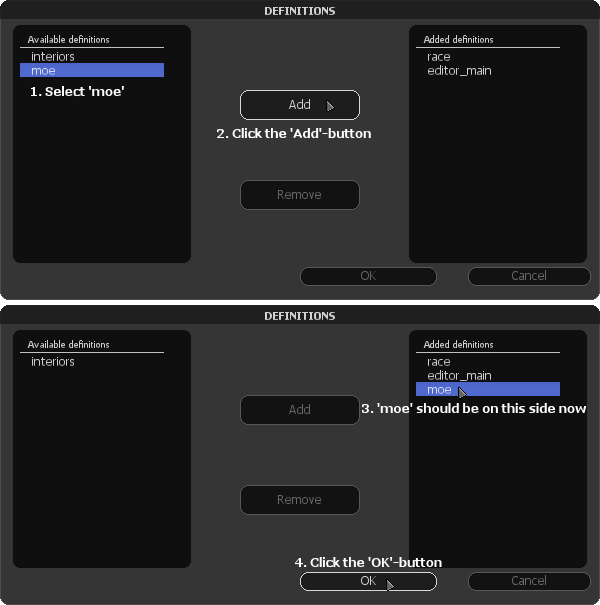Moving Objects Editor: Difference between revisions
Jump to navigation
Jump to search
No edit summary |
No edit summary |
||
| Line 3: | Line 3: | ||
With this, you can easily create moving objects in the MTA map-editor. Rotating objects, objects flying from place to place and even triggering them when you hit a marker. It's very easy to install and very easy to use. Please have a look at the tutorials below and enjoy the tool and its endless possibilities! | With this, you can easily create moving objects in the MTA map-editor. Rotating objects, objects flying from place to place and even triggering them when you hit a marker. It's very easy to install and very easy to use. Please have a look at the tutorials below and enjoy the tool and its endless possibilities! | ||
==Installation== | ==Installation== | ||
Once you have downloaded the file, put it in the resources | Once you have downloaded the file, put it in the resources directory of your MTA-installation: | ||
<syntaxhighlight lang="lua">MTA San Andreas folder / server / mods / deathmatch / resources</syntaxhighlight> | <syntaxhighlight lang="lua">MTA San Andreas folder / server / mods / deathmatch / resources</syntaxhighlight> | ||
'''''NOTE:''''' The server where your map will be played must also have the resource in the 'resources' | '''''NOTE:''''' The server where your map will be played must also have the resource in the 'resources' directory! | ||
==Starting it up in the map-editor== | |||
Once you are in the map editor: | |||
# Click on the ''Definitions'' icon. | |||
#: [[Image:Editor_Definitions.png]] | |||
# Click on 'moe' and click the 'Add' button | |||
#: [[Image:moe_addedf.png]] | |||
Revision as of 23:36, 2 May 2012
What is it?
With this, you can easily create moving objects in the MTA map-editor. Rotating objects, objects flying from place to place and even triggering them when you hit a marker. It's very easy to install and very easy to use. Please have a look at the tutorials below and enjoy the tool and its endless possibilities!
Installation
Once you have downloaded the file, put it in the resources directory of your MTA-installation:
MTA San Andreas folder / server / mods / deathmatch / resources
NOTE: The server where your map will be played must also have the resource in the 'resources' directory!
Starting it up in the map-editor
Once you are in the map editor: