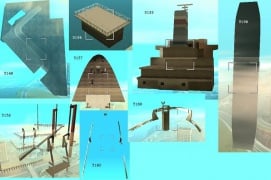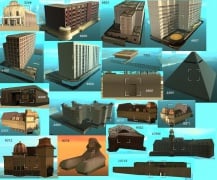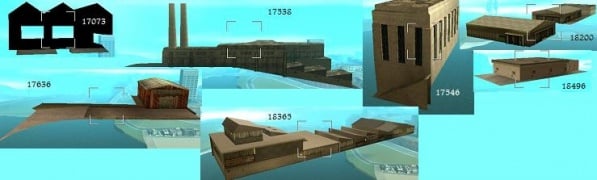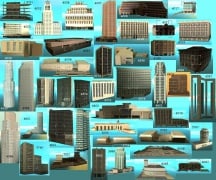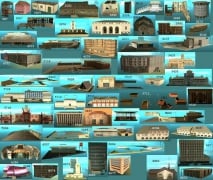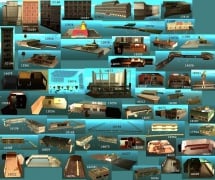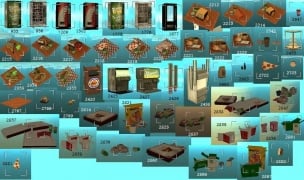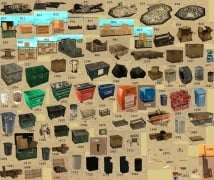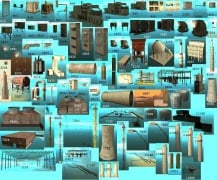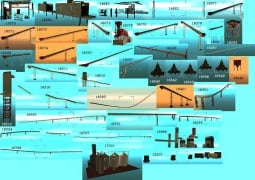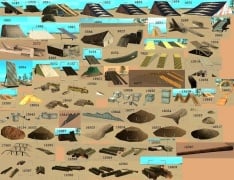Object IDs: Difference between revisions
Jump to navigation
Jump to search
Fernando187 (talk | contribs) mNo edit summary |
Fernando187 (talk | contribs) mNo edit summary |
||
| (One intermediate revision by the same user not shown) | |||
| Line 1: | Line 1: | ||
This page displays a subset of object model IDs that can be placed using the [[map editor]], [[createObject]] and [[createBuilding]]. | This page displays a subset of object model IDs that can be placed using the [[map editor]], [[createObject]] and [[createBuilding]]. | ||
==[[File:System-search.svg|48px]] Alternatives== | |||
* Object model IDs can also be listed and previewed in-game using the [[map editor|Map Editor's object browser]]. | * Object model IDs can also be listed and previewed in-game using the [[map editor|Map Editor's object browser]]. | ||
* The object browser's list is loaded from this XML file: [https://github.com/multitheftauto/mtasa-resources/blob/master/%5Beditor%5D/editor_gui/client/browser/objects.xml github.com/multitheftauto/mtasa-resources > editor_gui/client/browser/objects.xml] | * The object browser's list is loaded from this XML file: [https://github.com/multitheftauto/mtasa-resources/blob/master/%5Beditor%5D/editor_gui/client/browser/objects.xml github.com/multitheftauto/mtasa-resources > editor_gui/client/browser/objects.xml] | ||
| Line 7: | Line 8: | ||
{{Note|None of these lists include LOD object models. You are able to know which LOD model is linked to a certain Object model in-game using the [[map editor]]. You can also search in GTA: San Andreas's [https://gta.fandom.com/wiki/IDE IDE (where the models are defined)] and [https://gta.fandom.com/wiki/Item_Placement IPL (where the objects are placed)] files.}} | {{Note|None of these lists include LOD object models. You are able to know which LOD model is linked to a certain Object model in-game using the [[map editor]]. You can also search in GTA: San Andreas's [https://gta.fandom.com/wiki/IDE IDE (where the models are defined)] and [https://gta.fandom.com/wiki/Item_Placement IPL (where the objects are placed)] files.}} | ||
==Beach and Sea== | ==Objects by Category== | ||
===Beach and Sea=== | |||
<gallery mode="packed"> | <gallery mode="packed"> | ||
Image:BeachandSeaGeneral.jpg|'' General | Image:BeachandSeaGeneral.jpg|'' General | ||
| Line 17: | Line 19: | ||
</gallery> | </gallery> | ||
==Buildings== | ===Buildings=== | ||
<gallery mode="packed" > | <gallery mode="packed" > | ||
Image:BarsClubsandCasinos.jpg|'' Bars, Clubs and Casinos | Image:BarsClubsandCasinos.jpg|'' Bars, Clubs and Casinos | ||
| Line 41: | Line 43: | ||
</gallery> | </gallery> | ||
==Miscellaneous== | ===Miscellaneous=== | ||
<gallery mode="packed" > | <gallery mode="packed" > | ||
Image:MiscellaneousFoodAndDrinks1.jpg|'' Food and Drinks | Image:MiscellaneousFoodAndDrinks1.jpg|'' Food and Drinks | ||
| Line 52: | Line 54: | ||
</gallery> | </gallery> | ||
==Industrial== | ===Industrial=== | ||
<gallery mode="packed"> | <gallery mode="packed"> | ||
Image:Cranes.jpg|'' Cranes | Image:Cranes.jpg|'' Cranes | ||
| Line 61: | Line 63: | ||
</gallery> | </gallery> | ||
==Nature== | ===Nature=== | ||
<gallery mode="packed"> | <gallery mode="packed"> | ||
Image:Rocks.jpg|'' Rocks | Image:Rocks.jpg|'' Rocks | ||
| Line 68: | Line 70: | ||
</gallery> | </gallery> | ||
==Structures== | ===Structures=== | ||
<gallery mode="packed"> | <gallery mode="packed"> | ||
Image:Airport.jpg|'' Airport and Aircraft | Image:Airport.jpg|'' Airport and Aircraft | ||
Revision as of 14:08, 22 October 2024
This page displays a subset of object model IDs that can be placed using the map editor, createObject and createBuilding.
 Alternatives
Alternatives
- Object model IDs can also be listed and previewed in-game using the Map Editor's object browser.
- The object browser's list is loaded from this XML file: github.com/multitheftauto/mtasa-resources > editor_gui/client/browser/objects.xml
- Online database of GTA: San Andreas object model IDs: dev.prineside.com/gtasa_samp_model_id