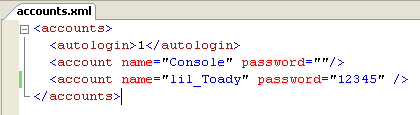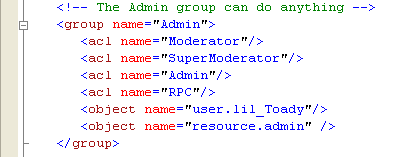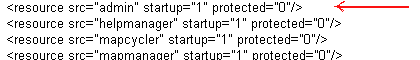Resource:Admin
A quick tutorial on how to get admin rights and install admin resource.
At first we open the accounts.xml file located in server\mods\deathmatch\ and add a line with your account details how it is show on this example:
Then you open the acl.xml file located in the same folder and add yourself as an object to the Admin group: 'user.*', where * would be your account name.
Here's an example:
Now open your mtaserver.conf file and scroll to the bottom, make sure the admin resource is added to the ones that start with the server (note: protected="1" means that it can not be stopped).
Now that you're done with server files, you can you can finally start it. Connect to the server itself and login with your account details: use 'login [username] <password>'. If it tells you to press 'p' you have done everything right, congratulations! If not, do this from the very beginning.