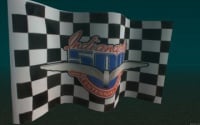Shader examples: Difference between revisions
No edit summary |
No edit summary |
||
| Line 26: | Line 26: | ||
<br><br> | <br><br> | ||
Best used with the play resource as the model it modifies is near the initial spawn point. | Best used with the play resource as the model it modifies is near the initial spawn point. | ||
</td></tr></table> | |||
==Road shine 3 (Deluxe edition)== | |||
[[Image:RoadShine3Screen.jpg|200px|thumb|left|Road shine 3]] | |||
<table border=0><tr><td valign=top height=170> | |||
[http://nightly.mtasa.com/files/shaders/shader_roadshine3.zip Download shader_roadshine3.zip] ''Requires Shader Model 2 graphics card'' | |||
<br><br> | |||
This resource shows how to: | |||
* Stop a wild card match shader from being applied to certain world textures. | |||
* Use isLineOfSightClear to stop an effect when something is not visible (The sun in this case). | |||
* Use a shader maxDrawDistance setting to avoid GPU overload. | |||
The final effect is a faster shader with less rendering issues than the previous two road shine examples. | |||
<br><br> | |||
</td></tr></table> | </td></tr></table> | ||
| Line 65: | Line 79: | ||
[http://nightly.mtasa.com/files/shaders/shader_bloom.zip Download shader_bloom.zip] ''Requires Shader Model 2 graphics card'' | [http://nightly.mtasa.com/files/shaders/shader_bloom.zip Download shader_bloom.zip] ''Requires Shader Model 2 graphics card'' | ||
<br><br> | <br><br> | ||
This resource shows you how 'bounce' full screen effects using a render target pool. It | This resource shows you how 'bounce' full screen effects using a render target pool. It uses the ''onClientHUDRender'' event to exclude the HUD from the effect. | ||
</td></tr></table> | </td></tr></table> | ||
| Line 84: | Line 98: | ||
num_8 shows/hides the texture list, num_7 and num_9 step through the list, and 'k' copies the current texture name to the clipboard. | num_8 shows/hides the texture list, num_7 and num_9 step through the list, and 'k' copies the current texture name to the clipboard. | ||
</td></tr></table> | </td></tr></table> | ||
| Line 119: | Line 119: | ||
<br><br> | <br><br> | ||
</td></tr></table> | </td></tr></table> | ||
==Tessellation== | ==Tessellation== | ||
| Line 131: | Line 130: | ||
<br><br> | <br><br> | ||
</td></tr></table> | </td></tr></table> | ||
==Radial blur== | ==Radial blur== | ||
| Line 145: | Line 143: | ||
<br><br> | <br><br> | ||
</td></tr></table> | </td></tr></table> | ||
==Detail== | ==Detail== | ||
Revision as of 14:09, 24 January 2013
This page contains some example shader resources to try. If you are looking to make your own, please be sure to read about the shader element as well.
Road shine
|
Download shader_roadshine.zip Requires Shader Model 2 graphics card
int CUSTOMFLAGS
<
string createNormals = "yes";
>;
Surface normals are not usually present in the ground and building models, but are useful for creating lighting effects such as these. |
Road shine 2
|
Download shader_roadshine2.zip Requires Shader Model 2 graphics card
|
Road shine 3 (Deluxe edition)
|
Download shader_roadshine3.zip Requires Shader Model 2 graphics card
The final effect is a faster shader with less rendering issues than the previous two road shine examples.
|
UV scroll
|
Download shader_uv_scroll.zip
|
UV scripted
|
Download shader_uv_scripted.zip
|
Car paint
|
Download shader_car_paint.zip Requires Shader Model 2 graphics card
|
Water
|
Download shader_water.zip Requires Shader Model 2 graphics card
|
Bloom
|
Download shader_bloom.zip Requires Shader Model 2 graphics card
|
Block world
|
Download shader_block_world.zip Requires Shader Model 2 graphics card
|
Texture names
|
Download shader_tex_names.zip
num_8 shows/hides the texture list, num_7 and num_9 step through the list, and 'k' copies the current texture name to the clipboard. |
Skid marks
|
Download shader_skidmarks.zip Requires Shader Model 2 graphics card
|
HDR contrast
|
Download shader_contrast.zip Requires Shader Model 2 graphics card
|
Tessellation
|
Download shader_flag.zip Requires Shader Model 2 graphics card
The example has a GUI (press numpad-8) so you can fiddle with the settings.
|
Radial blur
|
Download shader_radial_blur.zip Requires Shader Model 2 graphics card
It also has the option of suspending the effect during times of low FPS. Check the two settings at the top of c_radial_blur.lua.
|
Detail
|
Download shader_detail.zip Requires Shader Model 2 graphics card
(Not finished and probably never will be.) |
Ped morph
|
Download shader_ped_morph.zip Requires Shader Model 2 graphics card
|
Ped shell
|
Download shader_ped_shell.zip Requires Shader Model 2 graphics card
|