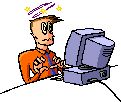User:Ccw
Jump to navigation
Jump to search
How to update the data files installer
If you want to modify the contents of the latest multitheftauto_data-r000.exe, just follow these easypeazy instructions:
- First, install NSIS 2
- Secondly, find the location of the file data files.nsi. Will be somewhere like: c:\svn\multitheftauto\Shared\installer\data files.nsi
- Then, run the previous version of the data files installer .exe and install into sub directory 'MTA San Andreas' of wherever data files.nsi is on your drive. i.e.
| If the script is here: | then install previous data files into here: | ||
|---|---|---|---|
| c:\svn\multitheftauto\Shared\installer\data files.nsi | c:\svn\multitheftauto\Shared\installer\MTA San Andreas\ |
- Change the files as you want
- Update the script to reflect the file changes
- Update BUILD_NUMBER
- Run the script