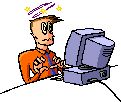User:Kenix1: Difference between revisions
Jump to navigation
Jump to search
No edit summary |
No edit summary |
||
| Line 50: | Line 50: | ||
</syntaxhighlight> | </syntaxhighlight> | ||
* Write function for check if vehicle on fire ( physically ) isVehicleOnFire | * Write function for check if vehicle on fire ( physically ) isVehicleOnFire | ||
* Trying to make setPedAimTarget working for localPlayer too | * Trying to make a setPedAimTarget working for localPlayer too | ||
* Add a multilanguage support | * <strike>Add a multilanguage support with Talidan</strike> | ||
* Trying to fix custom animations brunch | * Trying to fix a custom animations brunch | ||
* Write drawing lib used smth like OOP in Lua | * Write drawing lib used smth like OOP in Lua | ||
All figures ( custom with your points too ) | All figures ( custom with your points too ) | ||
Revision as of 12:13, 25 May 2013
Zombie hell party developer & staff member.
Kenix's TODO list:
Write function guiLabelGetColor on client side
int int int guiLabelGetColor ( element guiLabel )
Write functions guiGridListSetColumnTitle/guiGridListGetColumnTitle on client side
bool guiGridListSetColumnTitle ( element guiGridList, int columnIndex, string title ) string guiGridListGetColumnTitle ( element guiGridList, int columnIndex )
Write functions getEventHandlers on client/server side
table getEventHandlers ( string eventName, element attachedTo )
Write functions set/get/resetMoonSize on client/server side | Adress BYTE 0x8D4B60
setMoonSize ( int size ) -- set's size of the moon, possible values >= 0 getMoonSize () resetMoonSize ()
Write nitro functions on client side
bool isVehicleNitroRecharging ( vehicle theVehicle ) bool isVehicleNitroActivated ( vehicle theVehicle ) int getVehicleNitroCount ( vehicle theVehicle ) float getVehicleNitroLevel ( vehicle theVehicle ) bool setVehicleNitroActivated ( vehicle theVehicle, bool bActivated ) bool setVehicleNitroCount ( vehicle theVehicle, int iCount ) bool setVehicleNitroLevel ( vehicle theVehicle, float fLevel )
Nitro issues
- Nitro functions doesn't working correctly if vehicle is streamed out but you use this functions.
- Nitro particle doesn't synced
onClientVehicleNitroStateChange doesn't work if nitro count == 0 ( but nitro still exists )- Nitro upgrade automaticly removed by increment ( nitro count 1 -> use nitro -> nitro is empty -> nitro count now 0 -> nitro upgrade removed ). Need injection in code. Also if upgrade is removed, function getVehicleUpgradeOnSlot still return an upgrade id but upgrade doesn't exists.
- Need better function for check if nitro exists. Because if use getVehicleNitroCount > 0 make nonsense if we use last nitro ( nitro count changed to zero ).
Next functions
- Add more arguments for function setWorldSpecialPropertyEnabled.
"LOCATION_DEPENDENT_VEHICLE_AIR_RESISTANCE" ( Disable extra air resistance ) 0x72DDD9 = 0
Add a regular stuff like: pregMatch, pregReplace, pregFind
table pregMatch ( string base, string pattern ) string pregReplace ( string base, string pattern, string replace ) bool pregFind ( string base, string pattern )
- Write function for check if vehicle on fire ( physically ) isVehicleOnFire
- Trying to make a setPedAimTarget working for localPlayer too
Add a multilanguage support with Talidan- Trying to fix a custom animations brunch
- Write drawing lib used smth like OOP in Lua
All figures ( custom with your points too ) All elements ( label, checkbox, combobox, editbox, .. ) Ingame Editor ( with output code and etc )
CDrawing: Custom Circle Rectangle Star Square ... : Add/Remove/GetDrawingPoints G/SetOffset G/SetPosition G/SetBackgroundColor ... : Label Editbox Combobox ... :G/SetColor :G/SetPosition :G/SetStyle ... delete( pObject ); . OnClick OnEdit OnMouseEnter OnMouseLeave ...
pCustomWindow = CDrawing():Custom();
-- x, y points
pCustomWindow:AddDrawingPoints( { { 2, 5, 10, 5, 2, 1, 10, 1 } );
pCustomWindowTitle = pCustomWindow:Title( 'Title' );
pCustomWindowTitle:SetPosition( { ... } );
pDefaultWindow = CDrawing():Window( 'Default window' );
pDefaultWindowLabel = pDefaultWindow:Label( 'Default label' );
pDefaultWindowLabel:SetColor( { 255, 0, 255, 123 } );
pDefaultWindowLabel.OnClick = function()
outputChatBox( 'smth' );
end