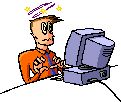User:Qaisjp: Difference between revisions
m (→sandbox) |
|||
| (60 intermediate revisions by 3 users not shown) | |||
| Line 1: | Line 1: | ||
{{MTA Developer}} | |||
You can find me in quite a few places... | |||
* Skype, Twitter, IRC, pretty much everything: qaisjp | |||
* [http://github.com/qaisjp/ GitHub] | |||
I | I maintain [[hedit]], contribute to Blue, and have been a contributor to many servers. | ||
You'll find me on #mta on GTANet. I'm on Discord as well. Happy to chat! | |||
=== | == mtasa-blue == | ||
=== [https://bugs.mtasa.com/view.php?id=8714 issue 8714 Vehicle door/component desync on vehicle stream-in/out] === | |||
[https://github.com/multitheftauto/mtasa-blue/commit/27dd16873edbabc6663109ade2c5c9b4e3edc61e reference for network stuff] | |||
=== [https://bugs.mtasa.com/view.php?id=8985 issue 0008985 setCameraFOV aiming] === | |||
[https://github.com/Whitetigerswt/samp-fov-changer/blob/master/fov/dllmain.cpp#L166 reference for aiming] | |||
=== | === wiki dump === | ||
http://www.httrack.com/html/httrack.man.html | |||
<pre> | |||
* | httrack "http://wiki.localhost/wiki/Main_Page" "+http://wiki.localhost/images/*" "+http://wiki.localhost/extensions/*" "+http://wiki.localhost/resources/*" -c3 -%c0 -%v2 -A0 -#L30000000 -s0 -%k -%F '' --disable-security-limits | ||
* | </pre> | ||
* | |||
<pre> | |||
:thinking: | |||
HTTrack Website Copier/3.48-20 mirror complete in 23 minutes 17 seconds : 30975 links scanned, 22989 files written (606020297 bytes overall) [394444732 bytes received at 282351 bytes/sec], 509114662 bytes transferred using HTTP compression in 25278 files, ratio 28%, 95.5 requests per connection | |||
</pre> | |||
other options: [https://www.kiwix.org/en/ kiwix]: https://meta.wikimedia.org/wiki/Kiwix / https://en.wikipedia.org/wiki/Kiwix | |||
MORE STUFF HERE https://www.mediawiki.org/wiki/Category:Import/Export | |||
=== macOS === | |||
==== breakpad ==== | |||
https://archive.fo/DJvyQ | |||
==== ncurses ==== | |||
<pre> | |||
ncurses is keg-only, which means it was not symlinked into /usr/local, | |||
because macOS already provides this software and installing another version in | |||
parallel can cause all kinds of trouble. | |||
If you need to have ncurses first in your PATH run: | |||
echo 'export PATH="/usr/local/opt/ncurses/bin:$PATH"' >> ~/.zshrc | |||
For compilers to find ncurses you may need to set: | |||
export LDFLAGS="-L/usr/local/opt/ncurses/lib" | |||
export CPPFLAGS="-I/usr/local/opt/ncurses/include" | |||
For pkg-config to find ncurses you may need to set: | |||
export PKG_CONFIG_PATH="/usr/local/opt/ncurses/lib/pkgconfig" | |||
</pre> | |||
| | ==== Link warning ==== | ||
<pre> | |||
==== Building Core (debug_x64) ==== | |||
Linking Core | |||
ld: warning: text-based stub file /System/Library/Frameworks//CoreFoundation.framework/CoreFoundation.tbd and library file /System/Library/Frameworks//CoreFoundation.framework/CoreFoundation are out of sync. Falling back to library file for linking. | |||
</pre> | |||
See https://github.com/golang/go/issues/26073#issuecomment-410142472 | |||
I had to do the rm -rf thing after updating xcode. Fix works after doing reboot and doing a clean build. | |||
=== Lua Test Suite === | |||
https://github.com/4O4/mtasa-lua-tests | |||
https://docs.microsoft.com/en-us/azure/devops/pipelines/tasks/utility/download-pipeline-artifact?view=azure-devops | |||
=== other stuff === | |||
* [http://regexr.com/3bjrp LUA_DECLARE regexp for visual studio 2012+]: static int *\t*(\S*) *\t*\( lua_State ?\* luaVM \); replacing LUA_DECLARE ( $1 ); | |||
== hedit 3.0 == | |||
The resource has an internal API and the GUI works independently of it. The log syncing and response sending is handled by the the internal API on the client side and the gui core uses this API to apply this to the UI. | |||
The gui core does not handle the showing/hiding of the GUI, it works through a public API | |||
=== Folders === | |||
====client/*==== | |||
* '''sync/''': Has an ''<u>internal</u> API'' that handles the sync, access locks and log streaming | |||
* '''gui/''': Has a ''<u>public</u> API'' that manages the rendering and the application to access lock. | |||
* '''play/''': This uses the public API to provide the default capabilities expected of hedit. It injects several things for usability into the GUI. | |||
====server/*==== | |||
=== stuff === | |||
resources -> container | |||
* many instances of containers can be created | |||
* containers are managed by the resource "plug-in and play" code | |||
=== Containers === | |||
Containers have: | |||
* x button (injected by plugin and play) | |||
* titlebar | |||
* pane selector | |||
* pane | |||
=== Log windows === | |||
Log windows are managed by the plug-in and play code, many can exist at once due to the modular code but this feature will never be used. | |||
Log windows use the developer log api. (Log windows just utilise the log api to show it to ht euser) | |||
= sandbox = | |||
[[Beta Features|BETA]] | |||
Latest revision as of 10:11, 30 March 2020
You can find me in quite a few places...
- Skype, Twitter, IRC, pretty much everything: qaisjp
- GitHub
I maintain hedit, contribute to Blue, and have been a contributor to many servers.
You'll find me on #mta on GTANet. I'm on Discord as well. Happy to chat!
mtasa-blue
issue 8714 Vehicle door/component desync on vehicle stream-in/out
issue 0008985 setCameraFOV aiming
wiki dump
http://www.httrack.com/html/httrack.man.html
httrack "http://wiki.localhost/wiki/Main_Page" "+http://wiki.localhost/images/*" "+http://wiki.localhost/extensions/*" "+http://wiki.localhost/resources/*" -c3 -%c0 -%v2 -A0 -#L30000000 -s0 -%k -%F '' --disable-security-limits
:thinking: HTTrack Website Copier/3.48-20 mirror complete in 23 minutes 17 seconds : 30975 links scanned, 22989 files written (606020297 bytes overall) [394444732 bytes received at 282351 bytes/sec], 509114662 bytes transferred using HTTP compression in 25278 files, ratio 28%, 95.5 requests per connection
other options: kiwix: https://meta.wikimedia.org/wiki/Kiwix / https://en.wikipedia.org/wiki/Kiwix
MORE STUFF HERE https://www.mediawiki.org/wiki/Category:Import/Export
macOS
breakpad
ncurses
ncurses is keg-only, which means it was not symlinked into /usr/local, because macOS already provides this software and installing another version in parallel can cause all kinds of trouble. If you need to have ncurses first in your PATH run: echo 'export PATH="/usr/local/opt/ncurses/bin:$PATH"' >> ~/.zshrc For compilers to find ncurses you may need to set: export LDFLAGS="-L/usr/local/opt/ncurses/lib" export CPPFLAGS="-I/usr/local/opt/ncurses/include" For pkg-config to find ncurses you may need to set: export PKG_CONFIG_PATH="/usr/local/opt/ncurses/lib/pkgconfig"
Link warning
==== Building Core (debug_x64) ==== Linking Core ld: warning: text-based stub file /System/Library/Frameworks//CoreFoundation.framework/CoreFoundation.tbd and library file /System/Library/Frameworks//CoreFoundation.framework/CoreFoundation are out of sync. Falling back to library file for linking.
See https://github.com/golang/go/issues/26073#issuecomment-410142472
I had to do the rm -rf thing after updating xcode. Fix works after doing reboot and doing a clean build.
Lua Test Suite
https://github.com/4O4/mtasa-lua-tests
other stuff
- LUA_DECLARE regexp for visual studio 2012+: static int *\t*(\S*) *\t*\( lua_State ?\* luaVM \); replacing LUA_DECLARE ( $1 );
hedit 3.0
The resource has an internal API and the GUI works independently of it. The log syncing and response sending is handled by the the internal API on the client side and the gui core uses this API to apply this to the UI.
The gui core does not handle the showing/hiding of the GUI, it works through a public API
Folders
client/*
- sync/: Has an internal API that handles the sync, access locks and log streaming
- gui/: Has a public API that manages the rendering and the application to access lock.
- play/: This uses the public API to provide the default capabilities expected of hedit. It injects several things for usability into the GUI.
server/*
stuff
resources -> container
- many instances of containers can be created
- containers are managed by the resource "plug-in and play" code
Containers
Containers have:
- x button (injected by plugin and play)
- titlebar
- pane selector
- pane
Log windows
Log windows are managed by the plug-in and play code, many can exist at once due to the modular code but this feature will never be used. Log windows use the developer log api. (Log windows just utilise the log api to show it to ht euser)