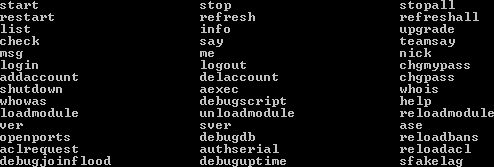Element/Console: Difference between revisions
Jump to navigation
Jump to search
No edit summary |
m (Добавление языков) |
||
| (9 intermediate revisions by 4 users not shown) | |||
| Line 4: | Line 4: | ||
== Commands == | == Commands == | ||
In the server console you can use many different commands, affecting the players using the server. Please note that only console commands can be used, and that some commands can not be used through the | In the server console you can use many different commands, affecting the players using the server. Please note that only console commands can be used, and that some commands can not be used through the in-game client console, only through the Server Console. | ||
[[File:Mta_console_help.png]] | [[File:Mta_console_help.png]] | ||
You can view all latest available server console commands by entering "help" into the server console window. | |||
===See Also=== | ===See Also=== | ||
[[Server_Commands]] | *[[Server_Commands|Server Commands]] | ||
[[Category:Element Types]] | [[Category:Element Types]] | ||
[[en:Element/Console]] | |||
[[ru:Element/Console]] | |||
[[hu:Element/Console]] | |||
Latest revision as of 10:45, 15 April 2021
The Server Console class represents the server console.
The element type of this class is "console".
Commands
In the server console you can use many different commands, affecting the players using the server. Please note that only console commands can be used, and that some commands can not be used through the in-game client console, only through the Server Console.
You can view all latest available server console commands by entering "help" into the server console window.