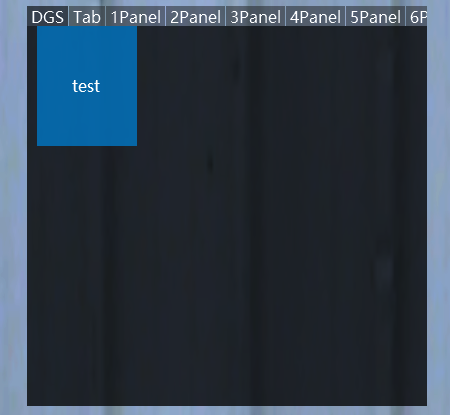DgsCreateTabPanel
Jump to navigation
Jump to search
This function allows creation of a DGS Tab Panel.
Syntax
element dgsDxCreateTabPanel( float x, float y, float width, float height, bool relative, [ element parent = nil, element tabheight = 20, defbgcolor = ])
image
Required Arguments
- x: A float of the 2D x position of the DGS Tab Panel on a player's screen. This is affected by the relative argument.
- y: A float of the 2D y position of the DGS Tab Panel on a player's screen. This is affected by the relative argument.
- width: A float of the width of the DGS Tab Panel. This is affected by the relative argument.
- height: A float of the height of the DGS Tab Panel. This is affected by the relative argument. Note: height must be enough to fit the drop down menu, else the drop down won't appear.
- relative: This is whether sizes and positioning are relative. If this is true, then all x,y,width,height floats must be between 0 and 1, representing sizes relative to the parent.
Optional Arguments
- parent: This is the parent that the DGS button is attached to. If the relative argument is true, sizes and positioning will be made relative to this parent. If the relative argument is false, positioning will be the number of offset pixels from the parent's origin. If no parent is passed, the parent will become the screen - causing positioning and sizing according to screen positioning.
- tabheight: It's the Height of your tabs, Default is 20.
- defbcolor: It's the Color of the backround.