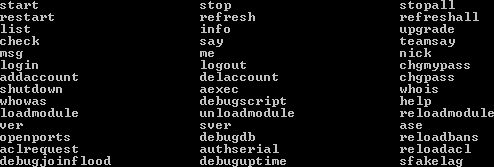Element/Console: Difference between revisions
No edit summary |
m (Update command list) |
||
| Line 8: | Line 8: | ||
[[File:Mta_console_help.png]] | [[File:Mta_console_help.png]] | ||
You can view all latest available server console commands by entering "help" into the server console window. | |||
=Definitions= | =Definitions= | ||
''' | '''start''': Usage: start <resource-name> | Start a loaded resource (e.g. "start admin"). | ||
'''stopall''': Stops all | '''stop''': Usage: stop <resource-name> | Stops a running resource. | ||
'''stopall''': Stops all running resources. | |||
'''restart''': Usage: info <resource-name> | Restarts a running resource (e.g. "restart admin"). | |||
'''refresh''': Checks for newly added resources. | |||
'''refreshall''': Refresh resources and restart any changed resources. | '''refreshall''': Refresh resources and restart any changed resources. | ||
''' | '''list''': Lists all loaded, failed and running resources. Displays their name, status and file count. | ||
'''info''': Usage: info <resource-name> | Outputs the info of the resource (e.g. "info admin"). | |||
Outputs: | |||
Status: Running Dependents: 0 | |||
Included resources: 0 | |||
Files: 240 | |||
''' | '''upgrade''': Usage: upgrade [all|<resource-name>] | Fixes deprecated functions and MTA version issues in resources. | ||
''' | '''check''': Usage: check [all|<resource-name>] | Check resources for deprecated functions and MTA version issues. | ||
''' | '''say''': Usage: say <text> | Shows a message to all players on the server (e.g. "say hello"). | ||
''' | '''teamsay''': N/A | ||
''' | '''msg''': Usage: msg <nick> <message> | Outputs a message to a player. | ||
''' | '''me''': N/A | ||
''' | '''nick''': Usage: nick <new-nick> | Please note that only players can change their nick. | ||
''' | '''login''': Usage: login <username> <password> | Please note that you can't log in to an another account in server console. | ||
''' | '''logout''': You can't log out out of the console account. | ||
''' | '''chgmypass''': Usage: chgmypass <oldpass> <newpass> | Please note that you can't change the console password even if you knew the old password. | ||
''' | '''addaccount''': Usage: addaccount <nick> <password> | Adds an account. | ||
''' | '''delaccount''': Usage: delaccount <nick> | Deletes an account. | ||
''' | '''chgpass''': Usage: chgpass <nick> <pass> | Changes the specified player's password. | ||
''' | '''shutdown''': Shuts down the server. You can also use CTRL + C key combination to shut down the server. | ||
''' | '''aexec''': Usage: aexec <nick> <command> | Force a player to execute a command (e.g. "aexec playername say hello"). | ||
''' | '''whois''': Usage: whois <nick> | Outputs the player's IP and connection port. | ||
''' | '''whowas''': Usage: whowas <nick> | Outputs a player's IP, serial and MTA version. | ||
''' | '''debugscript''': Usage: debugscript <0-3>. Not available for the server console. | ||
''' | '''help''': Outputs the list of available commands as shown in the picture above. | ||
''' | '''loadmodule''': Usage: loadmodule <module-name-with-extension> | Loads a module. | ||
''' | '''unloadmodule''': Usage: unloadmodule <module-name-with-extension> | Unloads a module. | ||
''' | '''reloadmodule''': Usage: reloadmodule <module-name-with-extension> | Reloads a module. | ||
''' | '''ver''': Outputs the server version. | ||
Outputs | '''sver''': Outputs the server version. | ||
''' | '''ase''': Outputs the amount of Master Server List queries done. | ||
''' | '''openports''': Outputs whether the ports "serverport", "httpport", "aseport" is open or closed. If they are closed, please see this topic on how to open it: http://forum.mtasa.com/viewtopic.php?f=114&t=33722&p=444572#p352164. | ||
''' | '''debugdb''': Usage: debugdb <0-2> | 0-Disables database debug logging, 1-Only outputs the errors, 2-Outputs all queries. | ||
''' | '''reloadbans''': Reloads all the bans from 'banlist.xml'. | ||
''' | '''aclrequest''': Usage: aclrequest [list|allow|deny] <resource-name> [<right>|all] | Manage ACL requests from resources implementing <aclrequest> in their [[meta.xml]]. | ||
''' | '''authserial''': Usage: authserial <account-name> [list|removelast|httppass] | Manage serial authentication for an account. | ||
''' | '''reloadacl''': Reloads the ACL from the configured ACL file. | ||
''' | '''debugjoinflood''': Shows debug information regarding the join flood mitigation feature. | ||
''' | '''debuguptime''': Shows how many days the server has been up and running. | ||
''' | '''sfakelag''': Usage: sfakelag <packet loss> <extra ping> <ping variance> [<KBPS limit>] | Fake network lag to the clients. | ||
===See Also=== | ===See Also=== | ||
[[Server_Commands]] | [[Server_Commands|Server Commands]] | ||
[[Category:Element Types]] | [[Category:Element Types]] | ||
Revision as of 07:53, 5 April 2018
The Server Console class represents the server console.
The element type of this class is "console".
Commands
In the server console you can use many different commands, affecting the players using the server. Please note that only console commands can be used, and that some commands can not be used through the in-game client console, only through the Server Console.
You can view all latest available server console commands by entering "help" into the server console window.
Definitions
start: Usage: start <resource-name> | Start a loaded resource (e.g. "start admin").
stop: Usage: stop <resource-name> | Stops a running resource.
stopall: Stops all running resources.
restart: Usage: info <resource-name> | Restarts a running resource (e.g. "restart admin").
refresh: Checks for newly added resources.
refreshall: Refresh resources and restart any changed resources.
list: Lists all loaded, failed and running resources. Displays their name, status and file count.
info: Usage: info <resource-name> | Outputs the info of the resource (e.g. "info admin").
Outputs:
Status: Running Dependents: 0 Included resources: 0 Files: 240
upgrade: Usage: upgrade [all|<resource-name>] | Fixes deprecated functions and MTA version issues in resources.
check: Usage: check [all|<resource-name>] | Check resources for deprecated functions and MTA version issues.
say: Usage: say <text> | Shows a message to all players on the server (e.g. "say hello").
teamsay: N/A
msg: Usage: msg <nick> <message> | Outputs a message to a player.
me: N/A
nick: Usage: nick <new-nick> | Please note that only players can change their nick.
login: Usage: login <username> <password> | Please note that you can't log in to an another account in server console.
logout: You can't log out out of the console account.
chgmypass: Usage: chgmypass <oldpass> <newpass> | Please note that you can't change the console password even if you knew the old password.
addaccount: Usage: addaccount <nick> <password> | Adds an account.
delaccount: Usage: delaccount <nick> | Deletes an account.
chgpass: Usage: chgpass <nick> <pass> | Changes the specified player's password.
shutdown: Shuts down the server. You can also use CTRL + C key combination to shut down the server.
aexec: Usage: aexec <nick> <command> | Force a player to execute a command (e.g. "aexec playername say hello").
whois: Usage: whois <nick> | Outputs the player's IP and connection port.
whowas: Usage: whowas <nick> | Outputs a player's IP, serial and MTA version.
debugscript: Usage: debugscript <0-3>. Not available for the server console.
help: Outputs the list of available commands as shown in the picture above.
loadmodule: Usage: loadmodule <module-name-with-extension> | Loads a module.
unloadmodule: Usage: unloadmodule <module-name-with-extension> | Unloads a module.
reloadmodule: Usage: reloadmodule <module-name-with-extension> | Reloads a module.
ver: Outputs the server version.
sver: Outputs the server version.
ase: Outputs the amount of Master Server List queries done.
openports: Outputs whether the ports "serverport", "httpport", "aseport" is open or closed. If they are closed, please see this topic on how to open it: http://forum.mtasa.com/viewtopic.php?f=114&t=33722&p=444572#p352164.
debugdb: Usage: debugdb <0-2> | 0-Disables database debug logging, 1-Only outputs the errors, 2-Outputs all queries.
reloadbans: Reloads all the bans from 'banlist.xml'.
aclrequest: Usage: aclrequest [list|allow|deny] <resource-name> [<right>|all] | Manage ACL requests from resources implementing <aclrequest> in their meta.xml.
authserial: Usage: authserial <account-name> [list|removelast|httppass] | Manage serial authentication for an account.
reloadacl: Reloads the ACL from the configured ACL file.
debugjoinflood: Shows debug information regarding the join flood mitigation feature.
debuguptime: Shows how many days the server has been up and running.
sfakelag: Usage: sfakelag <packet loss> <extra ping> <ping variance> [<KBPS limit>] | Fake network lag to the clients.