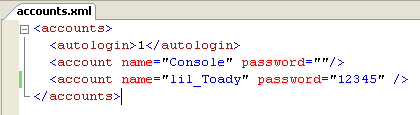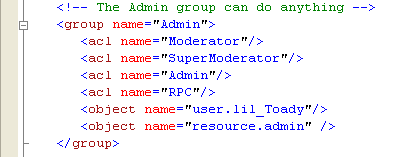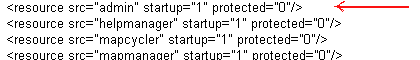HU/Resource:Admin
Egy gyors tutoriál arról, hogy hogyan kaphat admin jogokat és hogyan telepítheti az admin resource-t.
Egy fiók létrehozásához az MTA 1.6-ban használja a következő parancsokat
Figyelem: Ehhez a művelethez a szervernek futnia kell
addaccount <username> <password>
Figyelem: A szervernek nem szabad futnia, amíg az alábbi acl fájlt szerkeszti
Nyissa meg az acl.xml fájl, mely ugyanabban a mappában található, majd addja hozzá magát object-ként az Admin group-ba az 'user.*' szintaxis használatával, ahol a '*' a fiók nevét jelöli.
Now open your mtaserver.conf file and scroll to the bottom, make sure the admin resource is added to the ones that start with the server (note: protected="1" means that it can not be stopped).
Now that you're done with server files, you can finally start it. Connect to the server itself and login with your account details: use 'login [username] <password>'. If it tells you to press 'p' you have done everything right, congratulations! If not, do this from the very beginning.