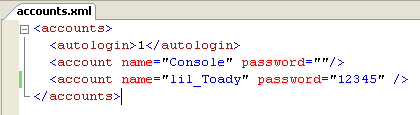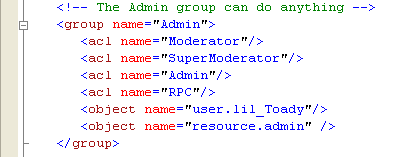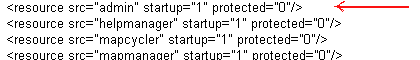Resource:Admin
A quick tutorial on how to get admin rights and install admin resource.
At first we open the accounts.xml file located in server\mods\deathmatch\
and add a line with your account details how it is show on this example:
Then you open the acl.xml located in the same folder and add yourself as
an object to the Admin group. 'user.*' where * is your account name.
Example:
Now open your mtaserver.conf file and move to the bottom, make sure the
admin resource is added to the ones that start with the server.
(protected="1"means that it can not be stopped )
Now you're done with server files and you can you can finally start it.
Connect to the server itself and login with your account details,
'login [username] <password>'. If it tells you to press 'p' you have done
everything right, congratulations! If not, do this from the very beginning.