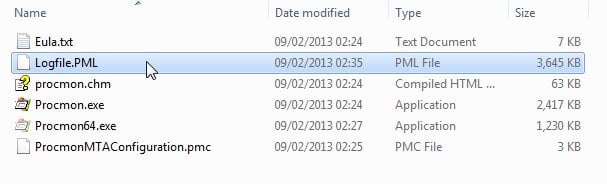Support - MTA Client Mini Dump Creation
Jump to navigation
Jump to search
Instructions for generating a mini dump for a stuck MTA:SA Client
1. Download Process Explorer from here: https://technet.microsoft.com/en-us/sysinternals/processexplorer.aspx
2. Unzip ProcessMonitor.zip
3. Right click procexp.exe, and select 'Run as administrator'
4. Start MTA and get to the problem
5. Find gta_sa.exe in the Process list (It will be just below Multi Theft Auto.exe)
6. Right click on gta_sa.exe in the Process list and select 'Create Dump->Create Minidump'
7. Save the file and then upload at http://upload.mtasa.com/
(Give the resulting file link to an MTA developer, or post it on the relevant forum topic)