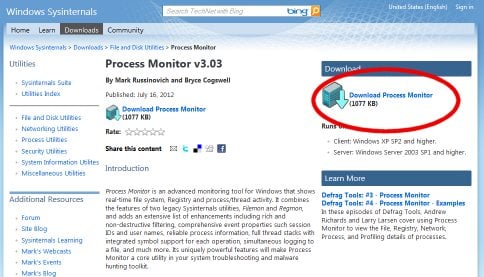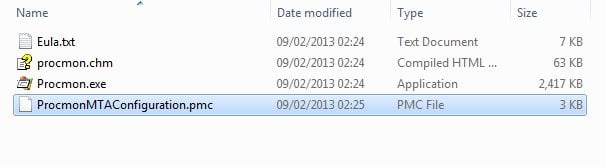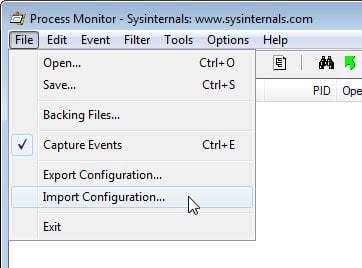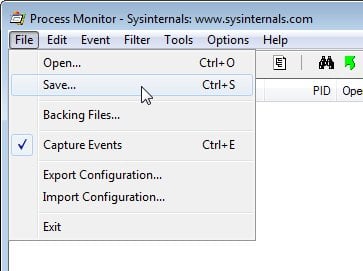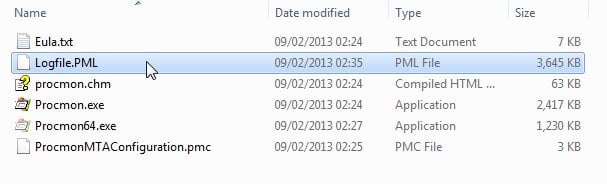Support - MTA Client and Process Monitor: Difference between revisions
Jump to navigation
Jump to search
No edit summary |
|||
| Line 12: | Line 12: | ||
<hr/> | <hr/> | ||
===4. Start Procmon.exe, and select the menu item ''''File'''->'''Import Configuration'''' === | ===4. Start Procmon.exe, and select the menu item ''''File'''->'''Import Configuration'''' === | ||
(If you can't select 'Import Configuration', try running Procmon.exe as administrator) | |||
[[File:Client_pm_3.jpg|frame|center]] | [[File:Client_pm_3.jpg|frame|center]] | ||
<hr/> | <hr/> | ||
Revision as of 21:37, 30 May 2013
Instructions for generating a process log for MTA:SA Client
1. Download Process Monitor from here: http://technet.microsoft.com/en-us/sysinternals/bb896645
2. Unzip ProcessMonitor.zip
3. Download http://nightly.mtasa.com/files/ProcmonMTAConfiguration.pmc and put it into the Process Monitor directory
(If you can't select 'Import Configuration', try running Procmon.exe as administrator)