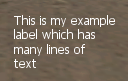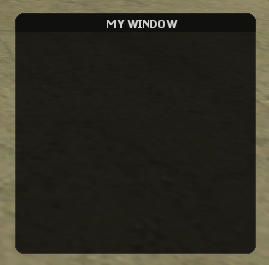RU/guiCreateLabel
|
Эта функция создает новую текстовую метку. Метка является просто текстом, без возможности редактирования её пользователем. Если вы хотите установить больший текст, измените шрифт. |
Синтаксис
element guiCreateLabel ( float x, float y, float width, float height, string text, bool relative, [element parent = nil] )
Required Arguments
- x: A float of the 2D x position of the GUI label on a player's screen. This is affected by the relative argument.
- y: A float of the 2D y position of the GUI label on a player's screen. This is affected by the relative argument.
- width: A float of the width of the GUI label. This is affected by the relative argument.
- height: A float of the height of the GUI label. This is affected by the relative argument.
- text: A string of the text that will be displayed by the label.
- relative: This is whether sizes and positioning are relative. If this is true, then all x,y,width,height floats must be between 0 and 1, representing sizes relative to the parent.
Обязательные аргументы
- x: Позиция метки по оси X на экране игрока. Зависит от аргумента relative.
- y: Позиция метки по оси Y на экране игрока. Зависит от аргумента relative.
- width: Ширина метки. Зависит от аргумента relative.
- height: Высота метки. Зависит от аргумента relative.
- titleBarText: Строка с текстом который будет выведен как метка.
- relative: Определяет, относительны ли позиция и размер. Если указано true, то значения аргументов x, y, width и height должны быть между 0 и 1, относительны к размеру родителя.
Необязательные параметры
NOTE: When using optional arguments, you might need to supply all arguments before the one you wish to use. For more information on optional arguments, see optional arguments.
- parent: Родительский элемент к которому будет прикреплена. If the relative argument is true, sizes and positioning will be made relative to this parent. If the relative argument is false, positioning will be the number of offset pixels from the parent's origin. If no parent is passed, the parent will become the screen - causing positioning and sizing according to screen positioning.
Возвращает
Возвращает элемент в случае успешного создания, false в противном случае.
Пример
Example 1: This example creates a information window and adds two tabs to a "tabPanel" tabpanel, and adds some gui labels to each tab.
local myWindow = guiCreateWindow ( 0, 0, 0.5, 0.4, "Information", true )--create a window which has "Information" in the title bar. local tabPanel = guiCreateTabPanel ( 0, 0.1, 1, 1, true, myWindow ) --create a tab panel which fills the whole window local tabMap = guiCreateTab( "Map Information", tabPanel ) -- create a tab named "Map Information" on 'tabPanel' local tabHelp = guiCreateTab( "Help", tabPanel ) -- create another tab named "Help" on 'tabPanel' -- adds a label (text) to each tab guiCreateLabel(0.02,0.04,0.94,0.2,"This is information about the current map",true,tabMap) guiCreateLabel(0.02,0.04,0.94,0.92,"This is help text.",true,tabHelp)
Example 2: This example creates a label. When an element is clicked, the label displays in the position of the element telling you what kind of element you have clicked. It hides after 5 seconds.
local myLabel = guiCreateLabel ( 0, 0, 1, 1, "", true )
function addLabelOnClick ( button, state, absoluteX, absoluteY, worldX, worldY, worldZ, clickedElement )
--if an element was clicked on screen
if ( clickedElement ) then
--retreive the element type
local elementType = getElementType ( clickedElement )
--change the label text to that element type
guiSetText ( myLabel, elementType )
--and place it in the position of where the element is
guiSetPosition ( myLabel, absoluteX, absoluteY, false )
--hide the text by passing an empty string 5 seconds later
setTimer ( guiSetText, 5000, 1, myLabel, "" )
end
end
addEventHandler ( "onClientClick", getRootElement(), addLabelOnClick )
Смотрите также
Общие функции
- guiBringToFront
- getChatboxLayout
- guiCreateFont
- guiBlur
- guiFocus
- guiGetAlpha
- guiGetCursorType
- guiGetEnabled
- guiGetFont
- guiGetInputEnabled
- guiGetInputMode
- guiGetPosition
- guiGetProperties
- guiGetProperty
- guiGetScreenSize
- guiGetSize
- guiGetText
- guiGetVisible
- guiMoveToBack
- guiSetAlpha
- guiSetEnabled
- guiSetFont
- guiSetInputEnabled
- guiSetInputMode
- guiSetPosition
- guiSetProperty
- guiSetSize
- guiSetText
- guiSetVisible
- isChatBoxInputActive
- isConsoleActive
- isDebugViewActive
- isMainMenuActive
- isMTAWindowActive
- isTransferBoxActive
- setDebugViewActive
Браузеры
Кнопки
Флажки
Списки
- guiCreateComboBox
- guiComboBoxAddItem
- guiComboBoxClear
- guiComboBoxGetItemCount
- guiComboBoxGetItemText
- guiComboBoxGetSelected
- guiComboBoxIsOpen
- guiComboBoxRemoveItem
- guiComboBoxSetItemText
- guiComboBoxSetOpen
- guiComboBoxSetSelected
Редактируемые поля
- guiCreateEdit
- guiEditGetCaretIndex
- guiEditGetMaxLength
- guiEditIsMasked
- guiEditIsReadOnly
- guiEditSetCaretIndex
- guiEditSetMasked
- guiEditSetMaxLength
- guiEditSetReadOnly
Таблицы
- guiCreateGridList
- guiGridListAddColumn
- guiGridListAddRow
- guiGridListAutoSizeColumn
- guiGridListClear
- guiGridListGetColumnCount
- guiGridListGetColumnTitle
- guiGridListGetColumnWidth
- guiGridListGetHorizontalScrollPosition
- guiGridListGetItemColor
- guiGridListGetItemData
- guiGridListGetItemText
- guiGridListGetRowCount
- guiGridListGetSelectedCount
- guiGridListGetSelectedItem
- guiGridListGetSelectedItems
- guiGridListGetSelectionMode
- guiGridListIsSortingEnabled
- guiGridListGetVerticalScrollPosition
- guiGridListInsertRowAfter
- guiGridListRemoveColumn
- guiGridListRemoveRow
- guiGridListSetColumnTitle
- guiGridListSetColumnWidth
- guiGridListSetHorizontalScrollPosition
- guiGridListSetItemColor
- guiGridListSetItemData
- guiGridListSetItemText
- guiGridListSetScrollBars
- guiGridListSetSelectedItem
- guiGridListSetSelectionMode
- guiGridListSetSortingEnabled
- guiGridListSetVerticalScrollPosition
Памятки
- guiCreateMemo
- guiMemoGetCaretIndex
- guiMemoGetVerticalScrollPosition
- guiMemoSetVerticalScrollPosition
- guiMemoIsReadOnly
- guiMemoSetCaretIndex
- guiMemoSetReadOnly
Индикаторы
Переключатели
Полосы прокрутки
Панели прокрутки
- guiCreateScrollPane
- guiScrollPaneGetHorizontalScrollPosition
- guiScrollPaneGetVerticalScrollPosition
- guiScrollPaneSetHorizontalScrollPosition
- guiScrollPaneSetScrollBars
- guiScrollPaneSetVerticalScrollPosition
Статические изображения
Панели вкладок
Вкладки
Текстовые метки
- guiCreateLabel
- guiLabelGetColor
- guiLabelGetFontHeight
- guiLabelGetTextExtent
- guiLabelSetColor
- guiLabelSetHorizontalAlign
- guiLabelSetVerticalAlign