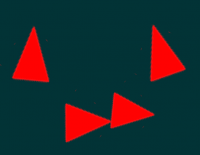FxAddGlass: Difference between revisions
Jump to navigation
Jump to search
mNo edit summary |
mNo edit summary |
||
| Line 1: | Line 1: | ||
__NOTOC__ | __NOTOC__ | ||
{{Client function}} | {{Client function}} | ||
[[Image:Fxglass.png|thumb|200px|Glass]] | |||
This function creates a glass particle effect. | This function creates a glass particle effect. | ||
Revision as of 18:16, 22 January 2010
This function creates a glass particle effect.
Syntax
bool fxAddGlass ( float posX, float posY, float posZ, [int colorR=255, int colorG=0, int colorB=0, int colorA=255, float scale=1.0, int count=1] )
Required Arguments
- posX: A float representing the x position of the glass
- posY: A float representing the y position of the glass
- posZ: A float representing the z position of the glass
Optional Arguments
NOTE: When using optional arguments, you might need to supply all arguments before the one you wish to use. For more information on optional arguments, see optional arguments.
- colorR, colorG, colorB, colorA: the color and alpha (transparency) of the glass effect.
- scale: A float representing the size of the particle effect, where 1 is the standard size.
- count: The density of the particle effect.
Returns
Returns a true if the operation was successful, false otherwise.
Example
This page lacks an example
--add an example here