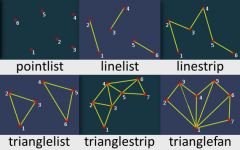DxDrawPrimitive: Difference between revisions
Jump to navigation
Jump to search
mNo edit summary |
mNo edit summary |
||
| Line 5: | Line 5: | ||
==Syntax== | ==Syntax== | ||
<syntaxhighlight lang="lua"> | <syntaxhighlight lang="lua"> | ||
bool dxDrawPrimitive ( | bool dxDrawPrimitive ( string pType, bool postGUI, table vertice1 [, table vertice2, ...] ) | ||
</syntaxhighlight> | </syntaxhighlight> | ||
Revision as of 15:15, 7 October 2018
This function draws a 2D primitive shape across the screen - rendered for one frame. This should be used in conjunction with onClientRender in order to display continuously.
Syntax
bool dxDrawPrimitive ( string pType, bool postGUI, table vertice1 [, table vertice2, ...] )
Required Arguments
- pType: Type of primitive to be drawn.
- postGUI: A bool representing whether the line should be drawn on top of or behind any ingame GUI (rendered by CEGUI).
- vertices: Tables representing each primitive vertice, required amount of them is determined by primitive type.
Allowed types
More info on primitives may be found on this MSDN site
- pointlist: Renders the vertices as a collection of isolated points.
- linelist: Renders the vertices as a list of isolated straight line segments.
- linestrip: Renders the vertices as a single polyline.
- trianglelist: Renders the specified vertices as a sequence of isolated triangles. Each group of three vertices defines a separate triangle.
- trianglestrip: Renders the vertices as a triangle strip.
- trianglefan: Renders the vertices as a triangle fan.
Vertices format
- posX: An float representing the absolute X position of the vertice, represented by pixels on the screen.
- posY: An float representing the absolute Y position of the vertice, represented by pixels on the screen.
- color (optional): An integer of the hex color, produced using tocolor or 0xAARRGGBB (AA = alpha, RR = red, GG = green, BB = blue). If it's not specified, white color is used.
Returns
Returns a true if the operation was successful, false otherwise.
Example
This is a small example that creates trianglefan primitive with vertices in places that user clicks. It assigns every vertice random color.
local vertices = {}
function onClick(btn, state, x, y)
if btn ~= "left" then return end
if state ~= "up" then return end
local vertice = {x, y, tocolor(math.random(255), math.random(255), math.random(255))}
table.insert(vertices, vertice)
end
addEventHandler("onClientClick", root, onClick)
function draw()
dxDrawPrimitive("trianglefan", true, unpack(vertices))
end
addEventHandler("onClientPreRender", root, draw)
See Also
- dxConvertPixels
- dxCreateFont
- dxCreateRenderTarget
- dxCreateScreenSource
- dxCreateShader
- dxCreateTexture
- dxDrawCircle
- dxDrawImage
- dxDrawImageSection
- dxDrawLine
- dxDrawLine3D
- dxDrawMaterialLine3D
- dxDrawMaterialPrimitive
- dxDrawMaterialPrimitive3D
- dxDrawMaterialSectionLine3D
- dxDrawPrimitive
- dxDrawPrimitive3D
- dxDrawRectangle
- dxDrawText
- dxDrawWiredSphere
- dxGetBlendMode
- dxGetFontHeight
- dxGetMaterialSize
- dxGetPixelColor
- dxGetPixelsSize
- dxGetPixelsFormat
- dxGetStatus
- dxGetTextSize
- dxGetTextWidth
- dxGetTexturePixels
- dxIsAspectRatioAdjustmentEnabled
- dxSetAspectRatioAdjustmentEnabled
- dxSetBlendMode
- dxSetPixelColor
- dxSetRenderTarget
- dxSetShaderValue
- dxSetShaderTessellation
- dxSetShaderTransform
- dxSetTestMode
- dxSetTextureEdge
- dxSetTexturePixels
- dxUpdateScreenSource