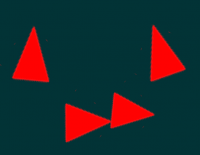FxAddGlass: Difference between revisions
Jump to navigation
Jump to search
mNo edit summary |
mNo edit summary |
||
| (9 intermediate revisions by 6 users not shown) | |||
| Line 6: | Line 6: | ||
==Syntax== | ==Syntax== | ||
<syntaxhighlight lang="lua"> | <syntaxhighlight lang="lua"> | ||
bool fxAddGlass ( float posX, float posY, float posZ, | bool fxAddGlass ( float posX, float posY, float posZ [, int colorR = 255, int colorG = 0, int colorB = 0, int colorA = 255, float scale = 1.0, int count = 1 ] ) | ||
</syntaxhighlight> | </syntaxhighlight> | ||
{{OOP||[[Effect]].addGlass}} | |||
===Required Arguments=== | ===Required Arguments=== | ||
| Line 23: | Line 24: | ||
Returns a true if the operation was successful, false otherwise. | Returns a true if the operation was successful, false otherwise. | ||
== | ==Examples== | ||
This | This example creates a glass particle effect at the position of the player who use /addGlass command. | ||
<syntaxhighlight lang="lua"> | <syntaxhighlight lang="lua">function addGlassParticle(cmd,r,g,b,a,scale,count) | ||
if r and g and b then | |||
local x,y,z = getElementPosition(localPlayer) | |||
fxAddGlass(x+3,y,z,r,g,b,255,1.0,5) | |||
end | |||
end | |||
addCommandHandler("addGlass",addGlassParticle) | |||
</syntaxhighlight> | </syntaxhighlight> | ||
==See Also== | ==See Also== | ||
{{Client Effects functions}} | {{Client Effects functions}} | ||
Latest revision as of 10:00, 21 June 2019
This function creates a glass particle effect.
Syntax
bool fxAddGlass ( float posX, float posY, float posZ [, int colorR = 255, int colorG = 0, int colorB = 0, int colorA = 255, float scale = 1.0, int count = 1 ] )
OOP Syntax Help! I don't understand this!
- Method: Effect.addGlass(...)
Required Arguments
- posX: A float representing the x position of the glass
- posY: A float representing the y position of the glass
- posZ: A float representing the z position of the glass
Optional Arguments
NOTE: When using optional arguments, you might need to supply all arguments before the one you wish to use. For more information on optional arguments, see optional arguments.
- colorR, colorG, colorB, colorA: the color and alpha (transparency) of the glass effect.
- scale: A float representing the size of the particle effect, where 1 is the standard size.
- count: The density of the particle effect.
Returns
Returns a true if the operation was successful, false otherwise.
Examples
This example creates a glass particle effect at the position of the player who use /addGlass command.
function addGlassParticle(cmd,r,g,b,a,scale,count)
if r and g and b then
local x,y,z = getElementPosition(localPlayer)
fxAddGlass(x+3,y,z,r,g,b,255,1.0,5)
end
end
addCommandHandler("addGlass",addGlassParticle)
See Also
- createEffect
- fxAddBlood
- fxAddBulletImpact
- fxAddBulletSplash
- fxAddDebris
- fxAddFootSplash
- fxAddGlass
- fxAddGunshot
- fxAddPunchImpact
- fxAddSparks
- fxAddTankFire
- fxAddTyreBurst
- fxAddWaterHydrant
- fxAddWaterSplash
- fxAddWood
- getEffectDensity
- getEffectSpeed
- setEffectDensity
- setEffectSpeed