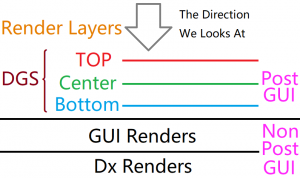DgsSetCurrentLayerIndex
Jump to navigation
Jump to search
This function allow us to change the render layer index of a dgs element.
This function will only act on the parent layer.
For example:
- There is a DGS element in the "center" layer, and this function will change its layer index in the "center" layer.
- There is a DGS element which has parent, and this function will change its layer index in its parent's Children Table which stores all the children elements of the parent.
Syntax
bool dgsSetCurrentLayerIndex( element dgsElement, integer index )
DGS OOP Syntax Help! I don't understand this!
- Method: DGSElement:setCurrentLayerIndex(...)
- Counterpart: dgsGetCurrentLayerIndex
Required Arguments
- dgsElement: The DGS element to set.
- index: The layer index.
Returns
Returns true if succeed, false otherwise.
Example
DGS = exports.dgs window1 = DGS:dgsCreateWindow(400,100,200,200,"DGS Window 1",false) --Create window1 window2 = DGS:dgsCreateWindow(400,100,200,200,"DGS Window 2",false) --Create window2 DGS:dgsSetCurrentLayerIndex (window1,2) --Now it is above the window2
See Also
General Functions
- dgsGetPosition
- dgsSetPosition
- dgsSetParent
- dgsGetParent
- dgsGetChild
- dgsGetChildren
- dgsGetSize
- dgsSetSize
- dgsGetType
- dgsSetLayer
- dgsGetLayer
- dgsSetCurrentLayerIndex
- dgsGetCurrentLayerIndex
- dgsGetLayerElements
- dgsGetProperty
- dgsSetProperty
- dgsSetPropertyInherit
- dgsGetProperties
- dgsSetProperties
- dgsGetVisible
- dgsSetVisible
- dgsGetEnabled
- dgsSetEnabled
- dgsGetPositionAlignment
- dgsSetPositionAlignment
- dgsGetAlpha
- dgsSetAlpha
- dgsGetFont
- dgsSetFont
- dgsGetText
- dgsSetText
- dgsGetPostGUI
- dgsSetPostGUI
- dgsGetInputEnabled
- dgsSetInputEnabled
- dgsGetInputMode
- dgsSetInputMode
- dgsAttachToAutoDestroy
- dgsDetachFromAutoDestroy
- dgsFocus
- dgsBlur
- dgsCreateFont
- dgsBringToFront
- dgsMoveToBack
- dgsGetScreenSize
- dgsGetCursorPosition
- dgsGetMouseEnterGUI
- dgsGetMouseLeaveGUI
- dgsIsMouseWithinGUI
- dgsSetSystemFont
- dgsGetSystemFont
- dgsGetElementsInLayer
- dgsGetElementsFromResource
- dgsGetFocusedGUI
- dgsImportFunction
- dgsImportOOPClass
- dgsG2DLoadHooker
- dgsSetRenderSetting
- dgsGetRenderSetting
- dgsSimulateClick
- dgsGetRootElement
- dgsAddMoveHandler
- dgsRemoveMoveHandler
- dgsIsMoveHandled
- dgsAddSizeHandler
- dgsRemoveSizeHandler
- dgsIsSizeHandled
- dgsAttachElements
- dgsDetachElements
- dgsElementIsAttached
- dgsAddPropertyListener
- dgsRemovePropertyListener
- dgsGetListenedProperties
- dgsSetMultiClickInterval
- dgsGetMultiClickInterval
- dgsSetMouseStayDelay
- dgsGetMouseStayDelay
- dgsCenterElement
- dgsSetElementKeeperEnabled
- dgsGetElementKeeperEnabled
- dgsSetClickingSound
- dgsGetClickingSound
- dgsSetClickingSoundVolume
- dgsGetClickingSoundVolume
General Events
- onDgsBlur
- onDgsCreate
- onDgsCursorTypeChange
- onDgsCursorStateChange
- onDgsDestroy
- onDgsElementRender
- onDgsElementMove
- onDgsElementSize
- onDgsElementEnter
- onDgsElementLeave
- onDgsFocus
- onDgsKey
- onDgsPositionChange
- onDgsPreRender
- onDgsRender
- onDgsElementScroll
- onDgsSizeChange
- onDgsTextChange
- onDgsWindowClose
- onDgsPropertyChange