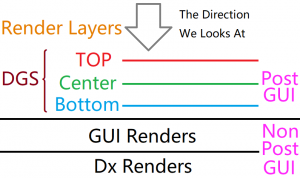DgsSetLayer: Difference between revisions
Jump to navigation
Jump to search
m (DGS OOP Syntax changing) |
|||
| (2 intermediate revisions by 2 users not shown) | |||
| Line 9: | Line 9: | ||
bool dgsSetLayer( element dgsElement, string layer [, bool forceDetatch = false ] ) | bool dgsSetLayer( element dgsElement, string layer [, bool forceDetatch = false ] ) | ||
</syntaxhighlight> | </syntaxhighlight> | ||
{{DGS/OOP| | |||
Method = DGSElement:setLayer| | |||
Variable = alwaysOn| | |||
Counterpart = dgsGetLayer | |||
}} | |||
[[Image:DGSRenderLayer.png|300px|thumb|DGSRenderLayer]] | [[Image:DGSRenderLayer.png|300px|thumb|DGSRenderLayer]] | ||
| Line 19: | Line 24: | ||
===Optional Arguments=== | ===Optional Arguments=== | ||
*'''forceDetatch:''' If the target DGS element is a child element of other DGS element, you can set forceDetatch to '''true''' to detatch the target DGS element from its parent, or this function will return false. | *'''forceDetatch:''' If the target DGS element is a child element of other DGS element, you can set forceDetatch to '''true''' to detatch the target DGS element from its parent, or this function will return '''false'''. | ||
===Returns=== | ===Returns=== | ||
| Line 34: | Line 39: | ||
==See Also== | ==See Also== | ||
{{ | |||
===<span style="color:#eb3f00;text-shadow:0.05em 0.05em 0.2em #00000099;">General Functions</span>=== | |||
{{DGS General Functions}} | |||
===<span style="color:#eb3f00;text-shadow:0.05em 0.05em 0.2em #00000099;">General Events</span>=== | |||
{{DGS Events/General}} | |||
Latest revision as of 19:05, 3 May 2021
This function allow us to set the render layer of a dgs element.
This function only have effect on a non-parent dgs element unless the forceDetatch is enabled.
Syntax
bool dgsSetLayer( element dgsElement, string layer [, bool forceDetatch = false ] )
DGS OOP Syntax Help! I don't understand this!
- Method: DGSElement:setLayer(...)
- Variable: .alwaysOn
- Counterpart: dgsGetLayer
Required Arguments
- dgsElement: The DGS element to set.
- layer: The layer that the DGS element will be.
- top
- center
- bottom
Optional Arguments
- forceDetatch: If the target DGS element is a child element of other DGS element, you can set forceDetatch to true to detatch the target DGS element from its parent, or this function will return false.
Returns
Returns true if succeed, false otherwise.
Example
DGS = exports.dgs window1 = DGS:dgsCreateWindow(400,100,200,200,"DGS Window 1",false) --Create window1 window2 = DGS:dgsCreateWindow(400,100,200,200,"DGS Window 2",false) --Create window2 DGS:dgsSetLayer (window1,"top") --Now it is always on top
See Also
General Functions
- dgsGetPosition
- dgsSetPosition
- dgsSetParent
- dgsGetParent
- dgsGetChild
- dgsGetChildren
- dgsGetSize
- dgsSetSize
- dgsGetType
- dgsSetLayer
- dgsGetLayer
- dgsSetCurrentLayerIndex
- dgsGetCurrentLayerIndex
- dgsGetLayerElements
- dgsGetProperty
- dgsSetProperty
- dgsSetPropertyInherit
- dgsGetProperties
- dgsSetProperties
- dgsGetVisible
- dgsSetVisible
- dgsGetEnabled
- dgsSetEnabled
- dgsGetPositionAlignment
- dgsSetPositionAlignment
- dgsGetAlpha
- dgsSetAlpha
- dgsGetFont
- dgsSetFont
- dgsGetText
- dgsSetText
- dgsGetPostGUI
- dgsSetPostGUI
- dgsGetInputEnabled
- dgsSetInputEnabled
- dgsGetInputMode
- dgsSetInputMode
- dgsAttachToAutoDestroy
- dgsDetachFromAutoDestroy
- dgsFocus
- dgsBlur
- dgsCreateFont
- dgsBringToFront
- dgsMoveToBack
- dgsGetScreenSize
- dgsGetCursorPosition
- dgsGetMouseEnterGUI
- dgsGetMouseLeaveGUI
- dgsIsMouseWithinGUI
- dgsSetSystemFont
- dgsGetSystemFont
- dgsGetElementsInLayer
- dgsGetElementsFromResource
- dgsGetFocusedGUI
- dgsImportFunction
- dgsImportOOPClass
- dgsG2DLoadHooker
- dgsSetRenderSetting
- dgsGetRenderSetting
- dgsSimulateClick
- dgsGetRootElement
- dgsAddMoveHandler
- dgsRemoveMoveHandler
- dgsIsMoveHandled
- dgsAddSizeHandler
- dgsRemoveSizeHandler
- dgsIsSizeHandled
- dgsAttachElements
- dgsDetachElements
- dgsElementIsAttached
- dgsAddPropertyListener
- dgsRemovePropertyListener
- dgsGetListenedProperties
- dgsSetMultiClickInterval
- dgsGetMultiClickInterval
- dgsSetMouseStayDelay
- dgsGetMouseStayDelay
- dgsCenterElement
- dgsSetElementKeeperEnabled
- dgsGetElementKeeperEnabled
- dgsSetClickingSound
- dgsGetClickingSound
- dgsSetClickingSoundVolume
- dgsGetClickingSoundVolume
General Events
- onDgsBlur
- onDgsCreate
- onDgsCursorTypeChange
- onDgsCursorStateChange
- onDgsDestroy
- onDgsElementRender
- onDgsElementMove
- onDgsElementSize
- onDgsElementEnter
- onDgsElementLeave
- onDgsFocus
- onDgsKey
- onDgsPositionChange
- onDgsPreRender
- onDgsRender
- onDgsElementScroll
- onDgsSizeChange
- onDgsTextChange
- onDgsWindowClose
- onDgsPropertyChange