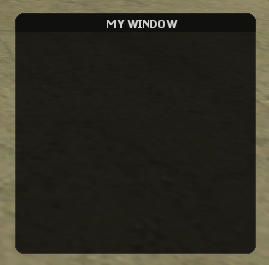TR/guiCreateWindow
Jump to navigation
Jump to search
Bu işlev, yeni bir GUI penceresi oluşturmak içindir. Bu, içinde oluşturulacak diğer GUI öğeleri için bir temel sağlar. Ancak, pencerelerin bir üst öğesi yoktur ve herhangi bir GUI öğesinde oluşturulamaz.
Syntax
element guiCreateWindow ( float x, float y, float width, float height, string titleBarText, bool relative )
Gerekli Argümanlar
- x: Bir oyuncunun ekranında GUI penceresinin 2D x konumunun bir kayan nokta. Bu, relative argümandan etkilenir.
- y: Bir oyuncunun ekranında GUI penceresinin 2B y konumunun bir şamandırası. Bu, relative argümandan etkilenir.
- width: GUI penceresinin genişliği. Bu, relative argümandan etkilenir.
- height: GUI penceresinin yüksekliği. Bu, relative argümandan etkilenir.
- titleBarText: Pencerenin başlık çubuğunda görüntülenecek metin.
- relative: Bu, boyutların ve konumlandırmanın göreceli olup olmadığıdır. Bu "doğru" ise, tüm x,y,width,height değişkenleri 0 ile 1 arasında olmalıdır ve boyutları/konumları ekran boyutunun bir bölümü olarak temsil eder. "Yanlış" ise, boyut ve koordinatlar müşterinin çözünürlüğüne bağlıdır ve guiGetScreenSize kullanılarak erişilebilir.
Returns
Returns a gui window element if it was created successfully, false otherwise.
Örnek
Örnek 1: Bu örnek bir bilgi penceresi oluşturur ve bir "tabPanel" sekme paneline iki sekme ekler ve ona başka gui öğeleri ekler.
local myWindow = guiCreateWindow ( 0, 0, 0.5, 0.4, "Bilgi", true ) -- başlık çubuğunda "Bilgi" olan bir pencere oluşturun. local tabPanel = guiCreateTabPanel ( 0, 0.1, 1, 1, true, myWindow ) -- tüm pencereyi dolduran bir sekme paneli oluşturun local tabMap = guiCreateTab( "Harita Bilgileri", tabPanel ) -- 'tabPanel' üzerinde "Harita Bilgileri" adlı bir sekme oluşturun local tabHelp = guiCreateTab( "Yardım", tabPanel ) -- 'tabPanel' üzerinde "Yardım" adında başka bir sekme oluşturun -- adds a label (text) to each tab guiCreateLabel(0.02, 0.04, 0.94, 0.2, "Bu, mevcut harita hakkında bilgidir", true, tabMap) guiCreateLabel(0.02, 0.04, 0.94, 0.92, "Bu, yardım mesajıdır.", true, tabHelp)
Örnek 2: Bu örnek, bir pencere, kılavuz listesi ve bir düğme ile tamamlanmış bir silah seçim ekranı oluşturur. Kullanıcılar bir av tüfeği veya makineli tüfek seçebilir. Pencere hareketli veya büyük değil.
--Bazı tablolar
shotguns = {
"chrome",
"sawn-off",
"combat"
}
machineGun = {
"m4",
"ak-47"
}
function setupWeaponSelection ( theResource )
-- getResourceRootElement(getThisResource()) at the bottom means it will only create the gui on this resource start
-- Create a window for our spawnscreen, with the title "Select your weapons".
spawnScreenMenu = guiCreateWindow ( 0.15, 0.33, 0.7, 0.34, "Select your weapons", true )
-- create an OK button to allow the user to confirm their selections, and attach it to the confirmSelection function
spawnScreenOKButton = guiCreateButton ( 0.4, 0.85, 0.20, 0.15, "OK", true, spawnScreenMenu )
-- ensure the user can't move or resize our spawnscreen.
guiWindowSetMovable ( spawnScreenMenu, false )
guiWindowSetSizable ( spawnScreenMenu, false )
-- create our gridlist, which fills up most of the window.
spawnScreenGridList = guiCreateGridList ( 0, 0.1, 1, 0.9, true, spawnScreenMenu )
guiGridListSetSelectionMode ( spawnScreenGridList, 2 ) -- ensure the selection mode is one per column
-- Since we have 2 sets of weapons, create a column for shotguns and one for machine guns
guiGridListAddColumn ( spawnScreenGridList, "Shotguns", 0.3 )
guiGridListAddColumn ( spawnScreenGridList, "Machine guns", 0.3 )
-- next, we loop through our handguns table to add handgun items to the gridlist
for key,weaponName in pairs(shotguns) do
-- add a new row to our gridlist each time
local row = guiGridListAddRow ( spawnScreenGridList )
-- next, we set that row's text to the weapon name. Column is 1 since the "Shotguns" column was created first.
guiGridListSetItemText ( spawnScreenGridList, row, 1, weaponName, false, false )
end
-- we repeat the process for other weapon list, changing the column number
row = 0
for key,weaponName in pairs(machineGun) do
-- we don't need to create new rows as that was done in the previous loop
-- we just set the row's text to the weapon name. Column is 2 since the "Machine guns" column was created second.
guiGridListSetItemText ( spawnScreenGridList, row, 2, weaponName, false, false )
row = row + 1 -- increase the row number
end
end
addEventHandler ( "onClientResourceStart", getResourceRootElement(getThisResource()), setupWeaponSelection )
See Also
General functions
- guiBringToFront
- getChatboxLayout
- getChatboxCharacterLimit
- guiCreateFont
- guiBlur
- guiFocus
- guiGetAlpha
- guiGetCursorType
- guiGetEnabled
- guiGetFont
- guiGetInputEnabled
- guiGetInputMode
- guiGetPosition
- guiGetProperties
- guiGetProperty
- guiGetScreenSize
- guiGetSize
- guiGetText
- guiGetVisible
- guiMoveToBack
- guiSetAlpha
- guiSetEnabled
- guiSetFont
- guiSetInputEnabled
- guiSetInputMode
- guiSetPosition
- guiSetProperty
- guiSetSize
- guiSetText
- guiSetVisible
- isChatBoxInputActive
- isConsoleActive
- isDebugViewActive
- isMainMenuActive
- isMTAWindowActive
- isTransferBoxActive
- setChatboxCharacterLimit
- setDebugViewActive
Browsers
Buttons
Checkboxes
Comboboxes
- guiCreateComboBox
- guiComboBoxAddItem
- guiComboBoxClear
- guiComboBoxGetItemCount
- guiComboBoxGetItemText
- guiComboBoxGetSelected
- guiComboBoxIsOpen
- guiComboBoxRemoveItem
- guiComboBoxSetItemText
- guiComboBoxSetOpen
- guiComboBoxSetSelected
Edit Boxes
- guiCreateEdit
- guiEditGetCaretIndex
- guiEditGetMaxLength
- guiEditIsMasked
- guiEditIsReadOnly
- guiEditSetCaretIndex
- guiEditSetMasked
- guiEditSetMaxLength
- guiEditSetReadOnly
Gridlists
- guiCreateGridList
- guiGridListAddColumn
- guiGridListAddRow
- guiGridListAutoSizeColumn
- guiGridListClear
- guiGridListGetColumnCount
- guiGridListGetColumnTitle
- guiGridListGetColumnWidth
- guiGridListGetHorizontalScrollPosition
- guiGridListGetItemColor
- guiGridListGetItemData
- guiGridListGetItemText
- guiGridListGetRowCount
- guiGridListGetSelectedCount
- guiGridListGetSelectedItem
- guiGridListGetSelectedItems
- guiGridListGetSelectionMode
- guiGridListIsSortingEnabled
- guiGridListGetVerticalScrollPosition
- guiGridListInsertRowAfter
- guiGridListRemoveColumn
- guiGridListRemoveRow
- guiGridListSetColumnTitle
- guiGridListSetColumnWidth
- guiGridListSetHorizontalScrollPosition
- guiGridListSetItemColor
- guiGridListSetItemData
- guiGridListSetItemText
- guiGridListSetScrollBars
- guiGridListSetSelectedItem
- guiGridListSetSelectionMode
- guiGridListSetSortingEnabled
- guiGridListSetVerticalScrollPosition
Memos
- guiCreateMemo
- guiMemoGetCaretIndex
- guiMemoGetVerticalScrollPosition
- guiMemoSetVerticalScrollPosition
- guiMemoIsReadOnly
- guiMemoSetCaretIndex
- guiMemoSetReadOnly
Progressbars
Radio Buttons
Scrollbars
Scrollpanes
- guiCreateScrollPane
- guiScrollPaneGetHorizontalScrollPosition
- guiScrollPaneGetVerticalScrollPosition
- guiScrollPaneSetHorizontalScrollPosition
- guiScrollPaneSetScrollBars
- guiScrollPaneSetVerticalScrollPosition
Static Images
Tab Panels
Tabs
Text Labels
- guiCreateLabel
- guiLabelGetColor
- guiLabelGetFontHeight
- guiLabelGetTextExtent
- guiLabelSetColor
- guiLabelSetHorizontalAlign
- guiLabelSetVerticalAlign
Windows
Input
GUI
- onClientGUIAccepted
- onClientGUIBlur
- onClientGUIChanged
- onClientGUIClick
- onClientGUIComboBoxAccepted
- onClientGUIDoubleClick
- onClientGUIFocus
- onClientGUIMouseDown
- onClientGUIMouseUp
- onClientGUIMove
- onClientGUIScroll
- onClientGUISize
- onClientGUITabSwitched
- onClientMouseEnter
- onClientMouseLeave
- onClientMouseMove
- onClientMouseWheel