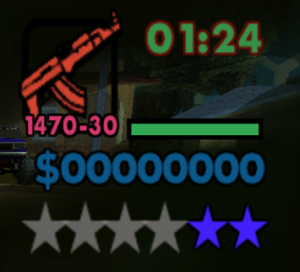SetPlayerHudComponentProperty: Difference between revisions
Jump to navigation
Jump to search
m (Tip) |
|||
| Line 6: | Line 6: | ||
{{Tip|If the characters are uneven after changing the font, you should set the '''proportional''' property to '''true'''}} | {{Tip|If the characters are uneven after changing the font, you should set the '''proportional''' property to '''true'''}} | ||
{{Tip|The health bar is positioned relative to its width, so after changing its width, its position on the X-axis will also change. If you want to maintain the bar's position, you also need to calculate its position based on its width. Additionally, the width is calculated depending on the MAX_HEALTH stat.}} | |||
[[File:HUD properties.png|thumb|right|Example of a modified HUD.]] | [[File:HUD properties.png|thumb|right|Example of a modified HUD.]] | ||
Latest revision as of 14:20, 6 January 2025
| Tip: If the characters are uneven after changing the font, you should set the proportional property to true |
| Tip: The health bar is positioned relative to its width, so after changing its width, its position on the X-axis will also change. If you want to maintain the bar's position, you also need to calculate its position based on its width. Additionally, the width is calculated depending on the MAX_HEALTH stat. |
Syntax
bool setPlayerHudComponentProperty (string component, string property, mixed value)
OOP Syntax Help! I don't understand this!
- Method: player:setHudComponentProperty(...)
- Counterpart: getPlayerHudComponentProperty
Required Arguments
- component: The component you wish to modify. See HUD Components.
- property: The name of the property you want to modify. See HUD Properties.
- value: The value you want to set.
Returns
Returns true if the property was successfully modified, false otherwise.
Example
This example makes the HUD look like it does in the picture on the side.
addEventHandler('onClientResourceStart', resourceRoot, function()
setPlayerHudComponentProperty('clock', 'fillColor', tocolor(50, 168, 82, 255))
setPlayerHudComponentProperty('clock', 'dropColor', tocolor(94, 14, 7, 255))
setPlayerHudComponentProperty('clock', 'fontOutline', 1)
setPlayerHudComponentProperty('clock', 'fontStyle', 'subtitles')
setPlayerHudComponentProperty('clock', 'proportional', true)
setPlayerHudComponentProperty('money', 'fillColor', tocolor(11, 102, 158, 255))
setPlayerHudComponentProperty('money', 'fillColorSecondary', tocolor(176, 23, 130, 255))
setPlayerHudComponentProperty('money', 'fontOutline', 1)
setPlayerHudComponentProperty('money', 'fontStyle', 'subtitles')
setPlayerHudComponentProperty('health', 'fillColor', tocolor(50, 168, 82, 255))
setPlayerHudComponentProperty('ammo', 'fillColor', tocolor(245, 66, 126, 255))
setPlayerHudComponentProperty('weapon', 'fillColor', tocolor(235, 76, 52, 255))
setPlayerHudComponentProperty('wanted', 'fillColorSecondary', tocolor(140, 138, 137, 255))
setPlayerHudComponentProperty('wanted', 'fillColor', tocolor(66, 33, 252, 255))
end)
See Also
- getLocalPlayer
- getPlayerMapBoundingBox
- getPlayerMapOpacity
- isPlayerMapVisible
- isPlayerHudComponentVisible
- resetBlurLevel
- Shared
- getPlayerTeam
- getPlayerBlurLevel
- setPlayerBlurLevel
- getPlayerSerial
- forcePlayerMap
- getPlayerScriptDebugLevel
- getPlayerFromName
- getPlayerMoney
- getPlayerName
- getPlayerNametagColor
- getPlayerNametagText
- getPlayerPing
- getPlayerWantedLevel
- givePlayerMoney
- isPlayerMapForced
- isPlayerNametagShowing
- setPlayerHudComponentVisible
- setPlayerMoney
- setPlayerNametagColor
- setPlayerNametagShowing
- setPlayerNametagText
- takePlayerMoney
- countPlayersInTeam
- getPlayersInTeam
- isVoiceEnabled
- setControlState
- getControlState