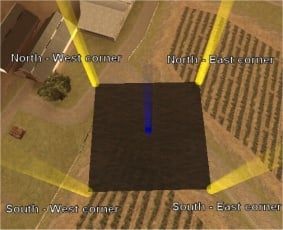CreateWater: Difference between revisions
mNo edit summary |
mNo edit summary |
||
| Line 2: | Line 2: | ||
{{Client function}} | {{Client function}} | ||
Creates an area of water. | Creates an area of water. | ||
==Syntax== | ==Syntax== | ||
| Line 21: | Line 21: | ||
The largest possible size of a water area is 2998×2998. Also be aware that the function will change all x and y coordinates you specify into even integer numbers if necessary: this is because of a limitation of San Andreas. | The largest possible size of a water area is 2998×2998. Also be aware that the function will change all x and y coordinates you specify into even integer numbers if necessary: this is because of a limitation of San Andreas. | ||
''Be careful with the Z coordinates you specify. createWater checks x/y coordinates for you as San Andreas is picky about this, but a water area with a weird vertical shape can still crash your game.'' | |||
===Optional Arguments=== | ===Optional Arguments=== | ||
Revision as of 00:10, 14 February 2009
Creates an area of water.
Syntax
water createWater ( float x1, float y1, float z1, float x2, float y2, float z2, float x3, float y3, float z3, float x4, float y4, float z4, [bool shallow = false] ) water createWater ( float x1, float y1, float z1, float x2, float y2, float z2, float x3, float y3, float z3, [bool shallow = false] )
Required Arguments
For creating a water quadrant:
- x1, y1, z1: position of bottom left corner. (south-west)
- x2, y2, z2: position of bottom right corner. (south-east)
- x3, y3, z3: position of top left corner. (north-west)
- x4, y4, z4: position of top right corner. (north-east)
For creating a water triangle:
- x1, y1, z1: position of bottom/top left corner.
- x2, y2, z2: position of bottom/top right corner.
- x3, y3, z3: position of top/bottom corner.
The largest possible size of a water area is 2998×2998. Also be aware that the function will change all x and y coordinates you specify into even integer numbers if necessary: this is because of a limitation of San Andreas.
Be careful with the Z coordinates you specify. createWater checks x/y coordinates for you as San Andreas is picky about this, but a water area with a weird vertical shape can still crash your game.
Optional Arguments
- shallow: makes the water shallow if true. Practically speaking there is no visible water surface in this case, only the splashes when someone walks through it.
Returns
Returns a water element if successful, false otherwise. The water element can be repositioned with setElementPosition and destroyed with destroyElement.
Example
Example code for creating a water area to cover the entire San Andreas Map. (Flood the cities)
-- Setting water properties.
height = 40
SizeVal = 2998
-- Defining variables.
southWest_X = -SizeVal
southWest_Y = -SizeVal
southEast_X = SizeVal
southEast_Y = -SizeVal
northWest_X = -SizeVal
northWest_Y = SizeVal
northEast_X = SizeVal
northEast_Y = SizeVal
-- OnClientResourceStart function that creates the water.
function thaResourceStarting( )
outputChatBox("water stuffz created - " .. southEast_X .. "x" .. southEast_X .. " - Height: " .. height .. " - Shallow: False")
water = createWater ( southWest_X, southWest_Y, height, southEast_X, southEast_Y, height, northWest_X, northWest_Y, height, northEast_X, northEast_Y, height )
end
addEventHandler("onClientResourceStart", getResourceRootElement(getThisResource()), thaResourceStarting)
See Also
- createSWATRope
- getBirdsEnabled
- getCoronaReflectionsEnabled
- getGarageBoundingBox
- getGaragePosition
- getGarageSize
- getGroundPosition
- getInteriorFurnitureEnabled
- getNearClipDistance
- getPedsLODDistance
- getRoofPosition
- getScreenFromWorldPosition
- getVehiclesLODDistance
- getWorldFromScreenPosition
- isAmbientSoundEnabled
- isLineOfSightClear
- isWorldSoundEnabled
- processLineOfSight
- resetAmbientSounds
- resetBlurLevel
- resetColorFilter
- resetCoronaReflectionsEnabled
- resetNearClipDistance
- resetPedsLODDistance
- resetVehiclesLODDistance
- resetWorldSounds
- setAmbientSoundEnabled
- setBirdsEnabled
- setColorFilter
- setCoronaReflectionsEnabled
- setInteriorFurnitureEnabled
- setNearClipDistance
- setPedsLODDistance
- setVehiclesLODDistance
- setWorldSoundEnabled
- testLineAgainstWater
- areTrafficLightsLocked
- getAircraftMaxHeight
- getAircraftMaxVelocity
- getCloudsEnabled
- getFarClipDistance
- getFogDistance
- getGameSpeed
- getGravity
- getHeatHaze
- getInteriorSoundsEnabled
- getJetpackMaxHeight
- getMinuteDuration
- getMoonSize
- getOcclusionsEnabled
- getRainLevel
- getSunColor
- getSunSize
- getTime
- getTrafficLightState
- getWeather
- getWindVelocity
- getSkyGradient
- getZoneName
- isGarageOpen
- removeWorldModel
- resetFarClipDistance
- resetFogDistance
- resetHeatHaze
- resetMoonSize
- resetRainLevel
- resetSkyGradient
- resetSunColor
- resetSunSize
- resetWindVelocity
- restoreAllWorldModels
- restoreWorldModel
- setAircraftMaxHeight
- setAircraftMaxVelocity
- setCloudsEnabled
- setFarClipDistance
- setFogDistance
- setGameSpeed
- setGarageOpen
- setGravity
- setHeatHaze
- setInteriorSoundsEnabled
- setMinuteDuration
- setMoonSize
- setOcclusionsEnabled
- setRainLevel
- setSkyGradient
- setSunColor
- setSunSize
- setTime
- setTrafficLightState
- setTrafficLightsLocked
- setWeather
- setWeatherBlended
- setWindVelocity
- setJetpackMaxHeight